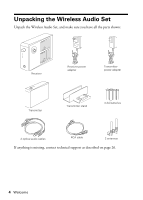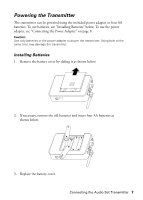Epson V11H248020 Quick Reference Guide - (Accolade Wireless Audio Set ) - Page 2
Contents - n power
 |
UPC - 010343860308
View all Epson V11H248020 manuals
Add to My Manuals
Save this manual to your list of manuals |
Page 2 highlights
Contents Welcome 3 Unpacking the Wireless Audio Set 4 Setting Up 5 Overview 5 Connecting the Audio Set Transmitter 6 Connecting the Audio Set Receiver 13 Configuring Your Epson MovieMate 17 Configuring Your DVD Player 18 Using the Wireless Audio Set 19 Powering On Your Equipment 19 Controlling Volume 20 Solving Problems 21 Wireless Audio Set Status Lights 21 Problems and Solutions 24 Help 26 Notices 27 Trademarks 31 2 Contents

2
Contents
Contents
Welcome
. . . . . . . . . . . . . . . . . . . . . . . . . . . . . . . . . . . . . . . . . . . . . .
3
Unpacking the Wireless Audio Set
. . . . . . . . . . . . . . . . . . . . . . . . . . . . . . .
4
Setting Up
. . . . . . . . . . . . . . . . . . . . . . . . . . . . . . . . . . . . . . . . . . . .
5
Overview
. . . . . . . . . . . . . . . . . . . . . . . . . . . . . . . . . . . . . . . . . . . . . . . .
5
Connecting the Audio Set Transmitter
. . . . . . . . . . . . . . . . . . . . . . . . . . . .
6
Connecting the Audio Set Receiver
. . . . . . . . . . . . . . . . . . . . . . . . . . . . .
13
Configuring Your Epson MovieMate
. . . . . . . . . . . . . . . . . . . . . . . . . . . .
17
Configuring Your DVD Player
. . . . . . . . . . . . . . . . . . . . . . . . . . . . . . . .
18
Using the Wireless Audio Set
. . . . . . . . . . . . . . . . . . . . . . . . . .
19
Powering On Your Equipment
. . . . . . . . . . . . . . . . . . . . . . . . . . . . . . . .
19
Controlling Volume
. . . . . . . . . . . . . . . . . . . . . . . . . . . . . . . . . . . . . . .
20
Solving Problems
. . . . . . . . . . . . . . . . . . . . . . . . . . . . . . . . . . . . .
21
Wireless Audio Set Status Lights
. . . . . . . . . . . . . . . . . . . . . . . . . . . . . . .
21
Problems and Solutions
. . . . . . . . . . . . . . . . . . . . . . . . . . . . . . . . . . . . .
24
Help
. . . . . . . . . . . . . . . . . . . . . . . . . . . . . . . . . . . . . . . . . . . . . . . . . .
26
Notices
. . . . . . . . . . . . . . . . . . . . . . . . . . . . . . . . . . . . . . . . . . . . . . .
27
Trademarks
. . . . . . . . . . . . . . . . . . . . . . . . . . . . . . . . . . . . . . . . . . . . .
31