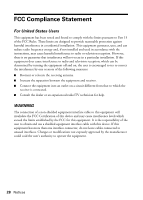Epson V11H248020 Quick Reference Guide - (Accolade Wireless Audio Set ) - Page 27
Notices, Important Safety Instructions
 |
UPC - 010343860308
View all Epson V11H248020 manuals
Add to My Manuals
Save this manual to your list of manuals |
Page 27 highlights
Notices Important Safety Instructions Before using your Wireless Audio Set, read and follow these safety instructions: ■ Be sure to follow all warnings and instructions marked on the Wireless Audio Set. ■ Use only the types of power sources indicated on the Wireless Audio Set's labels. ■ Use only the power adapters that come with the Wireless Audio Set. Use of other adapters may cause fires or shock. Do not use the adapters with any other equipment. ■ Place the Wireless Audio Set near a wall outlet where the plugs can be easily unplugged. ■ Do not let the power adapters' cords become damaged or frayed. ■ If you use an extension cord with the Wireless Audio Set, make sure the total ampere rating of the devices plugged into the extension cord does not exceed the cord's ampere rating. Also, make sure the total ampere rating of all devices plugged into the wall outlet does not exceed the wall outlet's ampere rating. ■ Avoid locations that are subject to rapid changes in heat or humidity, shocks or vibrations, or dust. ■ Leave enough room around the Wireless Audio Set for sufficient ventilation. Do not block or cover openings in the Wireless Audio Set's case or insert objects through the slots. ■ Do not place the Wireless Audio Set near a radiator or heating vent or in direct sunlight. ■ Do not spill liquid on the Wireless Audio Set. ■ Except as specifically explained in your documentation, do not attempt to service the Wireless Audio Set yourself. ■ Unplug the Wireless Audio Set and refer servicing to qualified service personnel under the following conditions: if the power adapter's cord or plug is damaged; if liquid has entered the product; if the product has been dropped or the case damaged; if the product does not operate normally or exhibits a distinct change in performance. Adjust only those controls that are covered by the operating instructions. WARNING: The cords included with this product contain chemicals, including lead, known to the State of California to cause birth defects or other reproductive harm. Wash hands after handling. (provided in accordance with Proposition 65 in Cal. Health & Safety Code § 25249.5 et seq) Notices 27