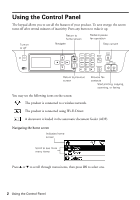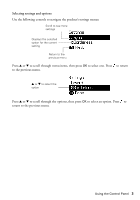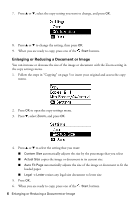Epson WorkForce WF-2750 Quick Guide and Warranty - Page 2
Using the Control Panel
 |
View all Epson WorkForce WF-2750 manuals
Add to My Manuals
Save this manual to your list of manuals |
Page 2 highlights
Using the Control Panel The keypad allows you to use all the features of your product. To save energy, the screen turns off after several minutes of inactivity. Press any button to wake it up. Turn on or off Return to home screen Navigate Redial or pause fax operation Stop current Return to previous screen Browse fax contacts Start printing, copying, scanning, or faxing You may see the following icons on the screen: The product is connected to a wireless network. The product is connected using Wi-Fi Direct. A document is loaded in the automatic document feeder (ADF). Navigating the home screen Indicates home screen Scroll to see more menu items Press u or d to scroll through menu items, then press OK to select one. 2 Using the Control Panel