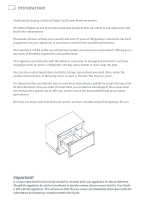Fisher and Paykel RB90S64MKIW1 CoolDrawer User Guide (English, French) - Page 9
Important
 |
View all Fisher and Paykel RB90S64MKIW1 manuals
Add to My Manuals
Save this manual to your list of manuals |
Page 9 highlights
Getting started quickly 7 Important! EN Your cabinet will default to 'Freezer mode' when you first turn it on. If you do not wish to use the appliance as a freezer, simply select another option from the other four storage modes displayed on the control panel. To use the control panel 1 Unlock the control panel by pressing and holding the LOCK button for 3 seconds. A beep will sound and the Key Lock light will go out. 2 Simply match the type of items that you wish to store in the compartment to the relevant storage environment (refer to page 8). 3 Press the MODE SELECT button to scroll to the desired mode, which best represents the food items you wish to store. 4 The storage mode icon selected will flash until the compartment reaches a suitable temperature for food to be added into the compartment (this will take between 1 - 6 hours approximately). E F G