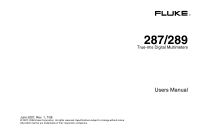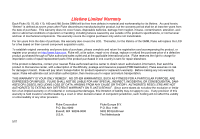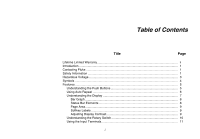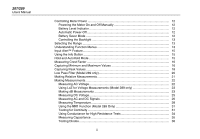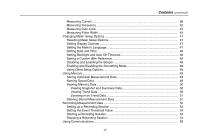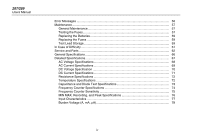Contents
(continued)
iii
Measuring Current
.....................................................................................................
38
Measuring Frequency
................................................................................................
42
Measuring Duty cycle
................................................................................................
43
Measuring Pulse Width
..............................................................................................
45
Changing Meter Setup Options
......................................................................................
47
Resetting Meter Setup Options
..................................................................................
47
Setting Display Contrast
............................................................................................
47
Setting the Meter’s Language
....................................................................................
47
Setting Date and Time
...............................................................................................
48
Setting Backlight and Auto Off Timeouts
...................................................................
48
Setting a Custom dBm Reference
.............................................................................
48
Disabling and Enabling the Beeper
...........................................................................
48
Enabling and Disabling the Smoothing Mode
............................................................
49
Using Other Setup Options
........................................................................................
49
Using Memory
................................................................................................................
49
Storing Individual Measurement Data
........................................................................
49
Naming Saved Data
..................................................................................................
49
Viewing Memory Data
...............................................................................................
50
Viewing Snapshot and Summary Data
.................................................................
50
Viewing Trend Data
..............................................................................................
50
Zooming in on Trend Data
....................................................................................
51
Deleting Stored Measurement Data
..........................................................................
51
Recording Measurement Data
.......................................................................................
52
Setting up a Recording Session
................................................................................
53
Setting the Event Threshold Value
............................................................................
54
Starting a Recording Session
....................................................................................
54
Stopping a Recording Session
..................................................................................
54
Using Communications
..................................................................................................
55