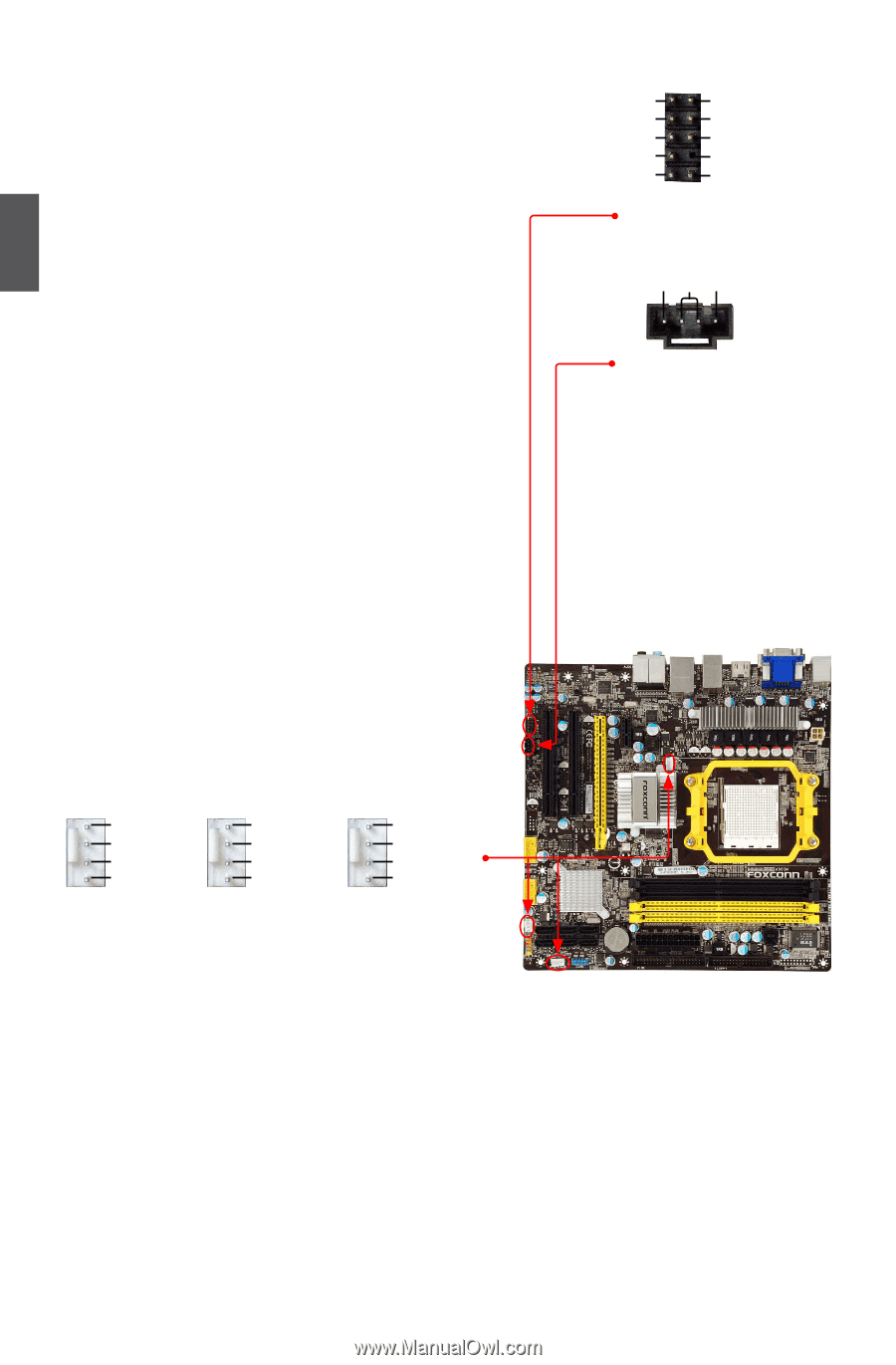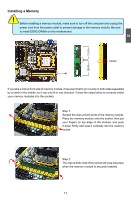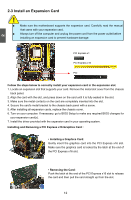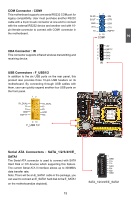Foxconn A85GM English Manual. - Page 23
Audio Connector : F_AUDIO, Audio Connector : CD_IN, Fan Headers : CPU_FAN, SYS_FAN1, SYS
 |
View all Foxconn A85GM manuals
Add to My Manuals
Save this manual to your list of manuals |
Page 23 highlights
2 Audio Connector : F_AUDIO The audio connector supports HD Audio standard. It provides the Front Audio output choice. 12 PORT1_L AUD_GND PORT1_R PRESENCE_J PORT2_R SENSE1_RETURN SENSE_SEND EMPTY PORT2_L SENSE2_RETURN 9 10 F_AUDIO Audio Connector : CD_IN CD_IN is a Sony standard audio connector, it can be connected to a CD/DVD-ROM drive through a CD/DVD audio cable. CD_L GND CD_R CD_IN Fan Headers : CPU_FAN, SYS_FAN1, SYS_ FAN2 There are five main fan headers on this motherboard. The fan speed can be controlled and monitored in "PC Health Status" section of the BIOS Setup. These fans can be automatically turned off after the system enters S3, S4 and S5 sleeping states. 1 GND 1 GND 1 GND POWER POWER POWER SENSE SENSE SENSE CONTROL CONTROL CONTROL CPU_FAN SYS_FAN1 SYS_FAN2 16