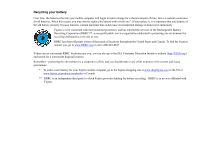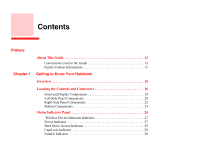Fujitsu FPCM21971 M2010 User's Guide (Configuration CP439101-01) - Page 10
Glossary .. 95, Regulatory Information .109, Before Using the Optional Wireless LAN .114
 |
View all Fujitsu FPCM21971 manuals
Add to My Manuals
Save this manual to your list of manuals |
Page 10 highlights
Device Ports 90 Keyboard 90 Power 90 Dimensions and Weight 91 Environmental Requirements 91 Popular Accessories 91 Included Software 92 Learning About Your Software 92 Glossary/Regulatory Glossary 95 Regulatory Information 109 Appendix A: WLAN User's Guide Before Using the Optional Wireless LAN 114 Wireless LAN Device Covered by this Document 114 Characteristics of the WLAN Device 114 Wireless LAN Modes Using this Device 115 Deactivating the WLAN Device 117 Disconnection Using the Icon in the Taskbar 117 Activating the WLAN Device 118 Configuring the Wireless LAN 119 Configuring the WLAN using Windows XP 119 Connection to the network 119 Troubleshooting the WLAN 120 Troubleshooting 120 10

10
Device Ports . . . . . . . . . . . . . . . . . . . . . . . . . . . . . . . . . . . . . . . . . . . . . . . . 90
Keyboard. . . . . . . . . . . . . . . . . . . . . . . . . . . . . . . . . . . . . . . . . . . . . . . . . . . 90
Power . . . . . . . . . . . . . . . . . . . . . . . . . . . . . . . . . . . . . . . . . . . . . . . . . . . . . 90
Dimensions and Weight . . . . . . . . . . . . . . . . . . . . . . . . . . . . . . . . . . . . . . . 91
Environmental Requirements . . . . . . . . . . . . . . . . . . . . . . . . . . . . . . . . . . . 91
Popular Accessories . . . . . . . . . . . . . . . . . . . . . . . . . . . . . . . . . . . . . . . . . . 91
Included Software. . . . . . . . . . . . . . . . . . . . . . . . . . . . . . . . . . . . . . . . . . . . 92
Learning About Your Software . . . . . . . . . . . . . . . . . . . . . . . . . . . . . . . . . 92
Glossary/Regulatory
Glossary . . . . . . . . . . . . . . . . . . . . . . . . . . . . . . . . . . . . . . . . . . . . . . . . . . . . . 95
Regulatory Information . . . . . . . . . . . . . . . . . . . . . . . . . . . . . . . . . . . . . . . . 109
Appendix A: WLAN User’s Guide
Before Using the Optional Wireless LAN . . . . . . . . . . . . . . . . . . . . . . . . . . 114
Wireless LAN Device Covered by this Document. . . . . . . . . . . . . . . . . . . 114
Characteristics of the WLAN Device . . . . . . . . . . . . . . . . . . . . . . . . . . . . . 114
Wireless LAN Modes Using this Device . . . . . . . . . . . . . . . . . . . . . . . . . . 115
Deactivating the WLAN Device. . . . . . . . . . . . . . . . . . . . . . . . . . . . . . . . . 117
Disconnection Using the Icon in the Taskbar. . . . . . . . . . . . . . . . . . . . . . . 117
Activating the WLAN Device . . . . . . . . . . . . . . . . . . . . . . . . . . . . . . . . . . 118
Configuring the Wireless LAN. . . . . . . . . . . . . . . . . . . . . . . . . . . . . . . . . . . 119
Configuring the WLAN using Windows XP . . . . . . . . . . . . . . . . . . . . . . . 119
Connection to the network . . . . . . . . . . . . . . . . . . . . . . . . . . . . . . . . . . . . . 119
Troubleshooting the WLAN. . . . . . . . . . . . . . . . . . . . . . . . . . . . . . . . . . . . . 120
Troubleshooting . . . . . . . . . . . . . . . . . . . . . . . . . . . . . . . . . . . . . . . . . . . . . 120