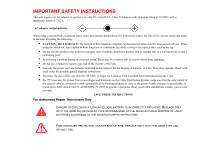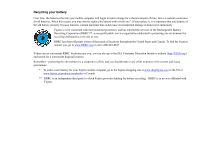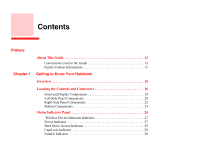Fujitsu FPCM21971 M2010 User's Guide (Configuration CP439101-01) - Page 9
Troubleshooting Your Notebook, Care and Maintenance, System Specifications
 |
View all Fujitsu FPCM21971 manuals
Add to My Manuals
Save this manual to your list of manuals |
Page 9 highlights
Chapter 4 Chapter 5 Chapter 6 Troubleshooting Your Notebook Troubleshooting 64 Identifying the Problem 64 Specific Problems 66 Troubleshooting Table 66 Power On Self Test Messages 74 Restoring Your Pre-installed Software 77 Backing Up and Re-installing Individual Drivers and Applications . . . . . 77 Recovering Factory and System Images 78 Automatically Downloading Driver Updates 78 Care and Maintenance Caring for your M2010 Notebook 80 Cleaning your notebook 82 Storing your notebook 83 Traveling with your notebook 84 Batteries 85 Media Care 86 System Specifications Specifications 87 Configuration Label 87 Microprocessor 88 Chipset 88 Memory 88 Video 88 Audio 89 Mass Storage Device Options 89 Features 89 9

9
Chapter 4
Troubleshooting Your Notebook
Troubleshooting. . . . . . . . . . . . . . . . . . . . . . . . . . . . . . . . . . . . . . . . . . . . . . . 64
Identifying the Problem . . . . . . . . . . . . . . . . . . . . . . . . . . . . . . . . . . . . . . . 64
Specific Problems . . . . . . . . . . . . . . . . . . . . . . . . . . . . . . . . . . . . . . . . . . . . 66
Troubleshooting Table . . . . . . . . . . . . . . . . . . . . . . . . . . . . . . . . . . . . . . . . 66
Power On Self Test Messages . . . . . . . . . . . . . . . . . . . . . . . . . . . . . . . . . . 74
Restoring Your Pre-installed Software . . . . . . . . . . . . . . . . . . . . . . . . . . . . 77
Backing Up and Re-installing Individual Drivers and Applications . . . . . 77
Recovering Factory and System Images. . . . . . . . . . . . . . . . . . . . . . . . . . . 78
Automatically Downloading Driver Updates . . . . . . . . . . . . . . . . . . . . . . . 78
Chapter 5
Care and Maintenance
Caring for your M2010 Notebook . . . . . . . . . . . . . . . . . . . . . . . . . . . . . . . . 80
Cleaning your notebook . . . . . . . . . . . . . . . . . . . . . . . . . . . . . . . . . . . . . . . 82
Storing your notebook . . . . . . . . . . . . . . . . . . . . . . . . . . . . . . . . . . . . . . . . 83
Traveling with your notebook . . . . . . . . . . . . . . . . . . . . . . . . . . . . . . . . . . 84
Batteries . . . . . . . . . . . . . . . . . . . . . . . . . . . . . . . . . . . . . . . . . . . . . . . . . . . 85
Media Care . . . . . . . . . . . . . . . . . . . . . . . . . . . . . . . . . . . . . . . . . . . . . . . . . 86
Chapter 6
System Specifications
Specifications . . . . . . . . . . . . . . . . . . . . . . . . . . . . . . . . . . . . . . . . . . . . . . . . . 87
Configuration Label . . . . . . . . . . . . . . . . . . . . . . . . . . . . . . . . . . . . . . . . . . 87
Microprocessor . . . . . . . . . . . . . . . . . . . . . . . . . . . . . . . . . . . . . . . . . . . . . . 88
Chipset . . . . . . . . . . . . . . . . . . . . . . . . . . . . . . . . . . . . . . . . . . . . . . . . . . . . 88
Memory. . . . . . . . . . . . . . . . . . . . . . . . . . . . . . . . . . . . . . . . . . . . . . . . . . . . 88
Video. . . . . . . . . . . . . . . . . . . . . . . . . . . . . . . . . . . . . . . . . . . . . . . . . . . . . . 88
Audio . . . . . . . . . . . . . . . . . . . . . . . . . . . . . . . . . . . . . . . . . . . . . . . . . . . . . 89
Mass Storage Device Options. . . . . . . . . . . . . . . . . . . . . . . . . . . . . . . . . . . 89
Features. . . . . . . . . . . . . . . . . . . . . . . . . . . . . . . . . . . . . . . . . . . . . . . . . . . . 89