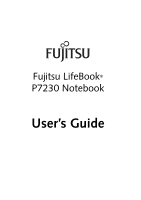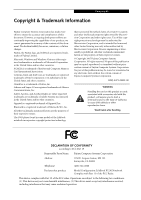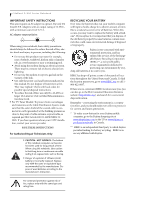Fujitsu P7230 P7230 User's Guide - Page 6
User-installable Features, Wireless Lan User Guide, Troubleshooting Your, Lifebook Notebook - memory upgrade
 |
View all Fujitsu P7230 manuals
Add to My Manuals
Save this manual to your list of manuals |
Page 6 highlights
LifeBook P7000 Notebook Power Management Suspend/Resume/Power On Button 32 ECO Button 32 Suspend Mode 32 Hibernation (Save-to-Disk) Feature 33 Windows Power Management 33 Restarting the System 33 Power Off 33 4 USER-INSTALLABLE FEATURES Lithium ion Battery Recharging the Batteries 37 Replacing the Battery 38 Optical Drive Media Player Software 39 Loading a DVD or CD 39 Removing Media 40 Using the Optical Drive Software 40 Using the Optical Drive on Battery Power . . . . . 40 Emergency Tray Release 41 PC Cards Inserting/Removing PC Cards 43 Memory Stick/SD/xD Slot Inserting Memory Stick/SD/xD Cards 44 Removing A Memory Stick/SD/xD Card 45 Memory Upgrade Module Accessing the Memory Compartment 46 Removing a Memory Module 46 Installing a Memory Module 47 Checking the Memory Capacity 47 Device Ports Modem (RJ-11) Telephone Port 48 Internal LAN (RJ-45) Port 48 IEEE 1394 Port 49 Universal Serial Bus Ports 49 Headphone/Line-Out Jack 49 Microphone Jack 49 External Video Port 49 5 WIRELESS LAN USER GUIDE Before Using the Wireless LAN Wireless LAN Modes Using this Device 54 Wireless Network Considerations 55 Deactivating the WLAN Device 55 Activating the WLAN Device 56 Configuration of the WLAN Device Configuring the WLAN 57 Troubleshooting the WLAN Troubleshooting 63 Wireless LAN Glossary Glossary 64 IP address information Additional information 66 WLAN Specifications Specifications 67 Using the Bluetooth Device What is Bluetooth 68 Where to Find Information About Bluetooth . . . 68 6 TROUBLESHOOTING YOUR LIFEBOOK NOTEBOOK Troubleshooting Identifying the Problem 71 Specific Problems 71 Troubleshooting Table 72 Power On Self Test Messages 79 Emergency DVD Tray Release 80 Modem Result Codes 80 Restoring Pre-installed Software Restoring the Factory Image 81 Using the Shock Sensor Utility 82 Automatically Downloading Driver Updates. . . . 83