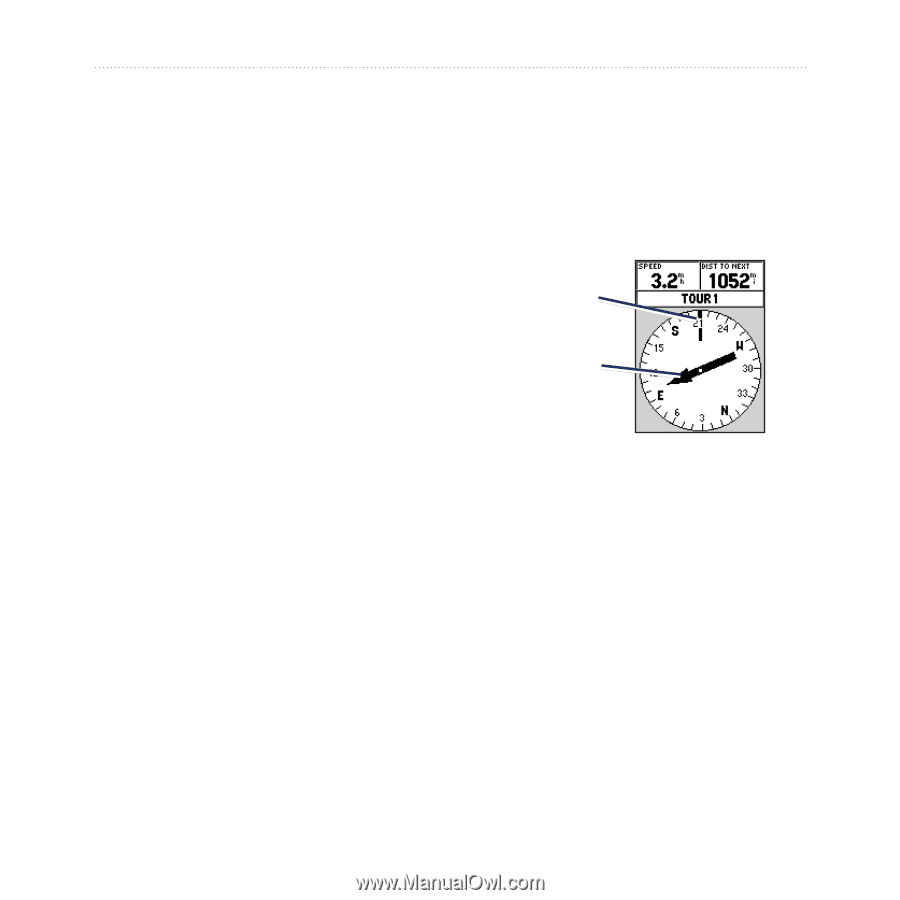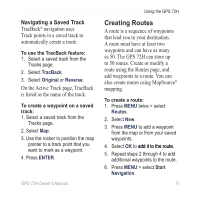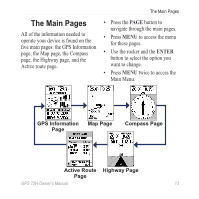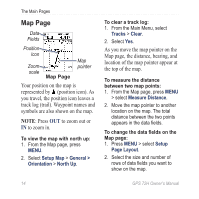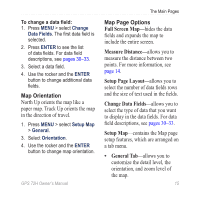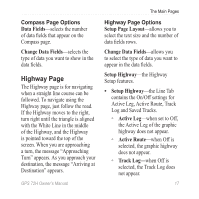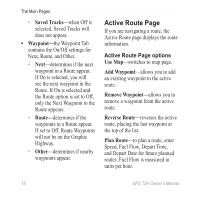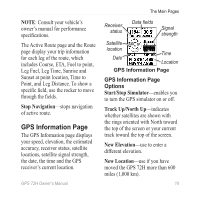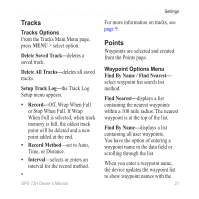Garmin 72H Owner's Manual - Page 22
Compass Setup, Restore Defaults - accuracy
 |
UPC - 753759098513
View all Garmin 72H manuals
Add to My Manuals
Save this manual to your list of manuals |
Page 22 highlights
The Main Pages • Map Tab-you can turn on or off MapSource®, customize latitude and longitude grid distance, and customize the grid labels. • Waypoint Tab-size and zoom setting for Waypoints and Active Route Waypoints. • Point Tab-size and zoom setting for Navaids, Points of Interest, Geo, and Exit option. • Line Tab-Zoom scale settings for Track Log, Saved Tracks, Active Route, and the Off/On setting for the Bearing Line. • City Tab-Text and Zoom scale settings for Large City, Medium City, Small City and Small Town. • Other Tab-On/Off settings for the Accuracy Circle and Heading Line. To restore Map page defaults, select MENU > Setup Map > MENU > Restore Defaults. 16 Compass Page The Compass page guides you to your destination with a graphic compass display and a bearing or course pointer. Vertical line Bearing pointer Compass Page The rotating compass ring indicates the direction you are heading. The bearing and course pointers indicate the direction (bearing to or course of travel) to your destination, relative to your current heading direction. Choose a bearing pointer or course pointer for guidance. GPS 72H Owner's Manual