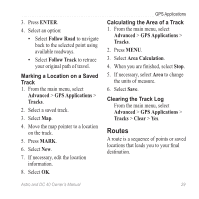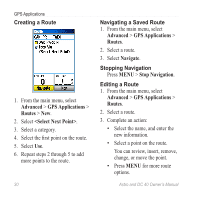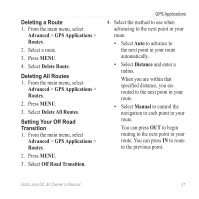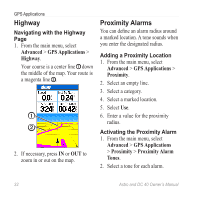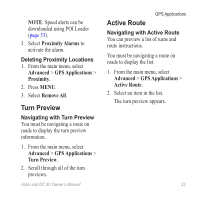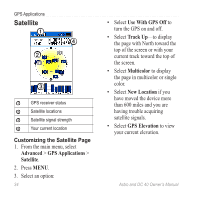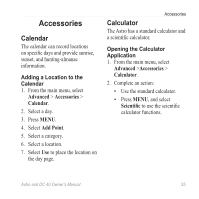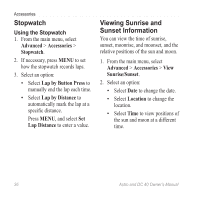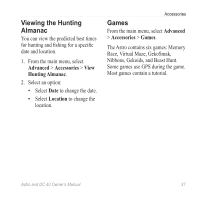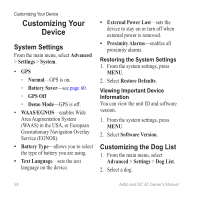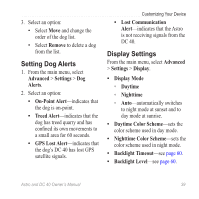Garmin Astro Astro and DC 40 Owner's Manual - Page 38
Satellite, Advanced, GPS Applications, Use With GPS Off, Track Up, Multicolor, New Location
 |
UPC - 753759063931
View all Garmin Astro manuals
Add to My Manuals
Save this manual to your list of manuals |
Page 38 highlights
GPS Applications Satellite ➊ ➍ ➋ ➌ ➊ GPS receiver status ➋ Satellite locations ➌ Satellite signal strength ➍ Your current location Customizing the Satellite Page 1. From the main menu, select Advanced > GPS Applications > Satellite. 2. Press MENU. 3. Select an option: 34 • Select Use With GPS Off to turn the GPS on and off. • Select Track Up-to display the page with North toward the top of the screen or with your current track toward the top of the screen. • Select Multicolor to display the page in multicolor or single color. • Select New Location if you have moved the device more than 600 miles and you are having trouble acquiring satellite signals. • Select GPS Elevation to view your current elevation. Astro and DC 40 Owner's Manual
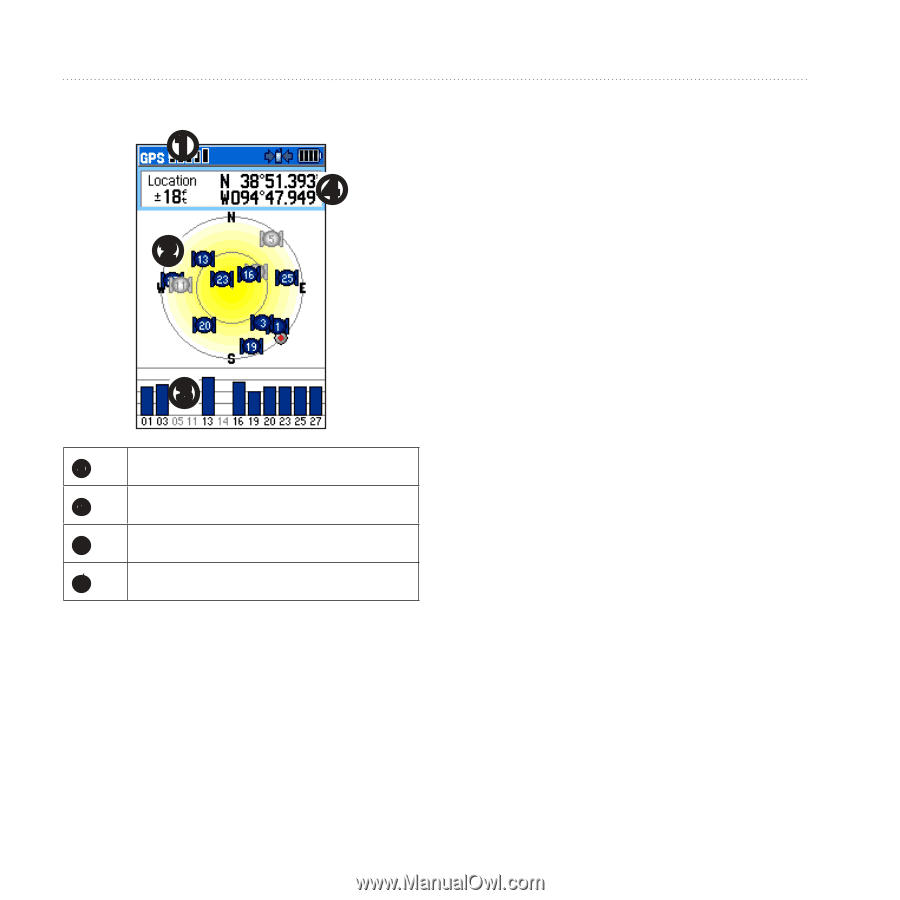
³4
Astro and DC 40 Owner’s Manual
GPS Applications
Satellite
➌
➍
➋
➊
➊
GPS receiver status
➋
Satellite locations
➌
Satellite signal strength
➍
Your current location
Customizing the Satellite Page
1. From the main menu, select
Advanced
>
GPS Applications
>
Satellite
.
2. Press
MENU
.
3. Select an option:
Select
Use With GPS Off
to
turn the GPS on and off.
Select
Track Up
—to display
the page with North toward the
top of the screen or with your
current track toward the top of
the screen.
Select
Multicolor
to display
the page in multicolor or single
color.
Select
New Location
if you
have moved the device more
than 600 miles and you are
having trouble acquiring
satellite signals.
Select
GPS Elevation
to view
your current elevation.
•
•
•
•
•