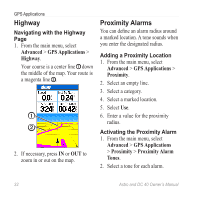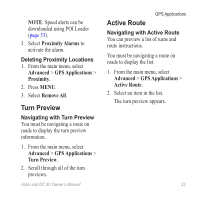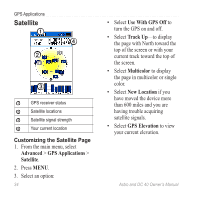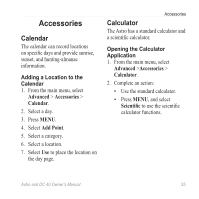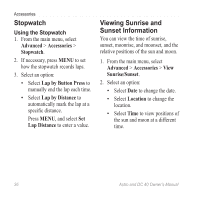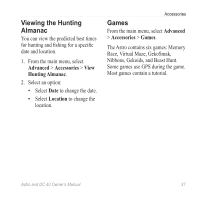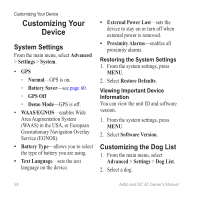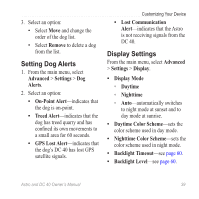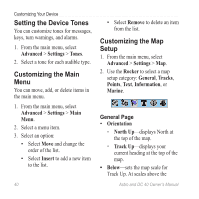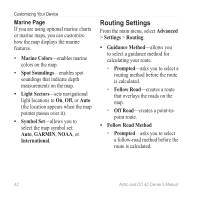Garmin Astro Astro and DC 40 Owner's Manual - Page 41
Viewing the Hunting Almanac, Games, Advanced, Accessories, Hunting Almanac, Location
 |
UPC - 753759063931
View all Garmin Astro manuals
Add to My Manuals
Save this manual to your list of manuals |
Page 41 highlights
Viewing the Hunting Almanac You can view the predicted best times for hunting and fishing for a specific date and location. 1. From the main menu, select Advanced > Accessories > View Hunting Almanac. 2. Select an option: • Select Date to change the date. • Select Location to change the location. Accessories Games From the main menu, select Advanced > Accessories > Games. The Astro contains six games: Memory Race, Virtual Maze, GekoSmak, Nibbons, Gekoids, and Beast Hunt. Some games use GPS during the game. Most games contain a tutorial. Astro and DC 40 Owner's Manual 37

Astro and DC 40 Owner’s Manual
³¶
Accessories
Viewing the Hunting
Almanac
You can view the predicted best times
for hunting and fishing for a specific
date and location.
1. From the main menu, select
Advanced
>
Accessories
>
View
Hunting Almanac
.
2. Select an option:
Select
Date
to change the date.
Select
Location
to change the
location.
•
•
Games
From the main menu, select
Advanced
>
Accessories
>
Games
.
The Astro contains six games: Memory
Race, Virtual Maze, GekoSmak,
Nibbons, Gekoids, and Beast Hunt.
Some games use GPS during the game.
Most games contain a tutorial.