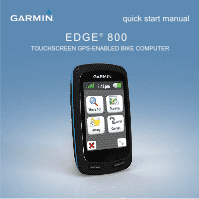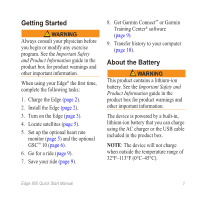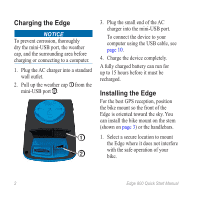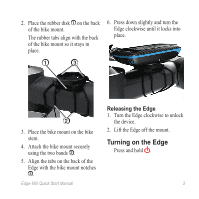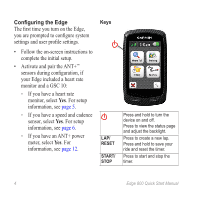Garmin Edge 800 Edge 800 Quick Start Guide
Garmin Edge 800 Edge 800 Manual
 |
View all Garmin Edge 800 Edge 800 manuals
Add to My Manuals
Save this manual to your list of manuals |
Garmin Edge 800 Edge 800 manual content summary:
- Garmin Edge 800 Edge 800 | Quick Start Guide - Page 1
quick start manual EDGE® 800 TOUCHSCREEN GPS-ENABLED BIKE COMPUTER - Garmin Edge 800 Edge 800 | Quick Start Guide - Page 2
Garmin. Garmin hereby grants permission to download a single copy of this manual Garmin Web site (www.garmin.com) for current updates and supplemental information concerning the use and operation of this and other Garmin products. Garmin®, Garmin Training Center®, and Edge®, are trademarks of Garmin - Garmin Edge 800 Edge 800 | Quick Start Guide - Page 3
is powered by a built-in, lithium-ion battery that you can charge using the AC charger or the USB cable included in the product box. NOTE: The device will not charge when outside the temperature range of 32°F-113°F (0°C-45°C). Edge 800 Quick Start Manual 1 - Garmin Edge 800 Edge 800 | Quick Start Guide - Page 4
position the bike mount so the front of the Edge is oriented toward the sky. You can install the bike mount on the stem (shown on page 3) or the handlebars. 1. Select a secure location to mount the Edge where it does not interfere with the safe operation of your bike. 2 Edge 800 Quick Start Manual - Garmin Edge 800 Edge 800 | Quick Start Guide - Page 5
mount on the bike stem. 4. Attach the bike mount securely using the two bands ➋. 5. Align the tabs on the back of the Edge with the bike mount notches ➌. Edge 800 Quick Start Manual Releasing the Edge 1. Turn the Edge clockwise to unlock the device. 2. Lift the Edge off the mount. Turning on the - Garmin Edge 800 Edge 800 | Quick Start Guide - Page 6
and user profile settings. • Follow the on-screen instructions to complete the initial setup. • Activate and pair the ANT+™ sensors during configuration, if your Edge included a heart rate monitor and a GSC 10: and reset the timer. Press to start and stop the timer. 4 Edge 800 Quick Start Manual - Garmin Edge 800 Edge 800 | Quick Start Guide - Page 7
view satellites and open the GPS settings menu. Select to note: If you do not have a heart rate monitor, you can skip this task. Wear the heart rate monitor directly on your skin, just below your breastplate. It should be snug enough to stay in place during your ride. Edge 800 Quick Start Manual - Garmin Edge 800 Edge 800 | Quick Start Guide - Page 8
connect it. The Garmin logo should be Edge to receive data. 1. Place the GSC 10 on the rear chain stay (on the side opposite the drive train). NOTE: Place the flat rubber pad ➊ or the triangle-shaped rubber pad between the GSC 10 and the chain stay for stability. 6 Edge 800 Quick Start Manual - Garmin Edge 800 Edge 800 | Quick Start Guide - Page 9
must line up with the indication line ➏ on the GSC 10. ➐ ➒ ➑ 5. Place the spoke in the groove of the plastic piece, and tighten it slightly. Edge 800 Quick Start Manual 7 - Garmin Edge 800 Edge 800 | Quick Start Guide - Page 10
spoke magnet passes the sensor arm. note: The LED blinks for the first Garmin recommends that the torque is 1.9 to 2.4 lbf-in to ensure a water tight seal on the GSC 10 sensor arm. When the GSC 10 is paired, a message appears, and appear solid on the status page. 8 Edge 800 Quick Start Manual - Garmin Edge 800 Edge 800 | Quick Start Guide - Page 11
data. • Garmin Connect is Web-based software. • Garmin Training Center is computer software that does not require the Internet after installation. 1. Go to www.garmin.com /intosports. 2. Select your product. 3. Click Software. 4. Follow the on-screen instructions. Edge 800 Quick Start Manual 9 - Garmin Edge 800 Edge 800 | Quick Start Guide - Page 12
up the weather cap ➊ from the mini-USB port ➋. ➊ ➋ 4. Open Garmin Connect (www.garminconnect.com), or open Garmin Training Center. 5. Follow the instructions included with the software. Following a Course From the Web 1. Connect the Edge to your computer. 2. Go to www.garminconnect.com, and find an - Garmin Edge 800 Edge 800 | Quick Start Guide - Page 13
pages, the map, and the elevation page. For example, the instructions show you how to customize the workout timer page. 1. Select MENU > > Bike Settings > Training Pages > Timer Pages > Workout Timer. 2. Select Enabled. Edge 800 Quick Start Manual 3. Use + and - to select the number of data fields - Garmin Edge 800 Edge 800 | Quick Start Guide - Page 14
. 2. Select Lock. Training with Power Meters • See the Edge 800 Owner's Manual, for more information. • Go to www.garmin.com/intosports for a list of third-party ANT+ sensors that are compatible with the Edge. Owner's Manual Getting the Manuals from the Device 1. Connect the device to your computer - Garmin Edge 800 Edge 800 | Quick Start Guide - Page 15
) 397.8200 or (800) 800.1020. • In the UK, contact Garmin (Europe) Ltd. by phone at 0808 2380000. • In Europe, go to www.garmin.com /support and click Contact Support for in-country support information, or contact Garmin (Europe) Ltd. by phone at +44 (0) 870.8501241. Edge 800 Quick Start Manual 13 - Garmin Edge 800 Edge 800 | Quick Start Guide - Page 16
latest free software updates (excluding map data) throughout the life of your Garmin products, visit the Garmin Web site at www.garmin.com. © 2010-2011 Garmin Ltd. or its subsidiaries Garmin International, Inc. 1200 East 151st Street, Olathe, Kansas 66062, USA Garmin (Europe) Ltd. Liberty House

EDGE
®
800
quick start manual
TOUCHSCREEN GPS-ENABLED BIKE COMPUTER