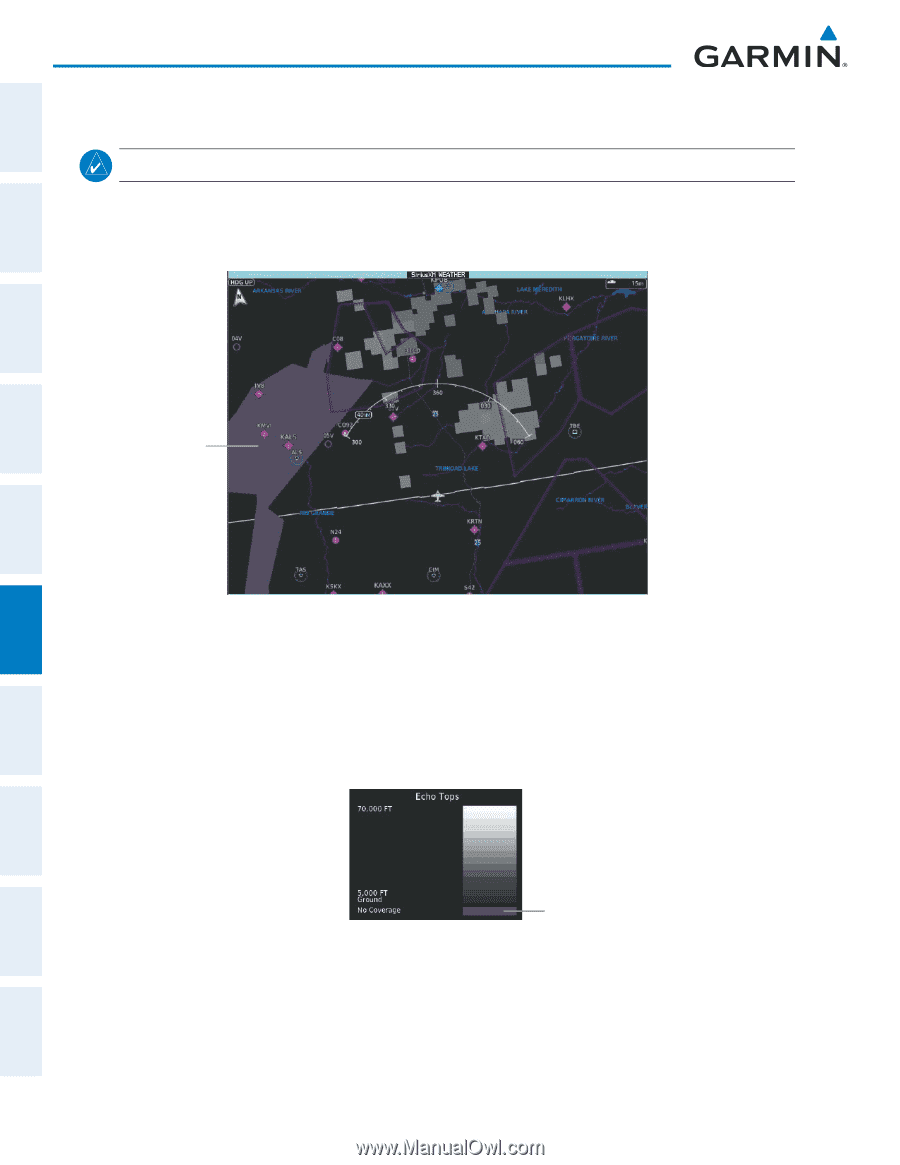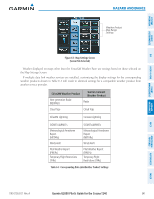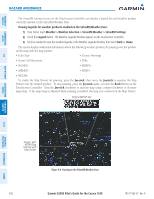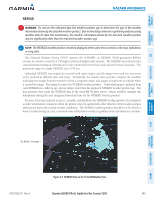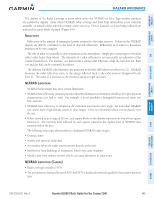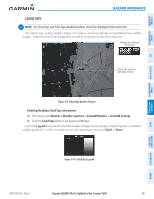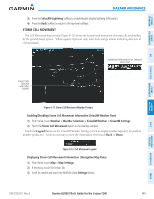Garmin G2000 Pilots Guide - Page 360
ECHO TOPS, Weather > Weather Selection > SiriusXM Weather > SiriusXM Settings
 |
View all Garmin G2000 manuals
Add to My Manuals
Save this manual to your list of manuals |
Page 360 highlights
SySteM overvieW Hazard avoidance ECHO TOPS note: When the Echo Tops product is enabled, NEXRAD and Cloud Tops weather products are disabled. The Echo Tops weather product (Figure 6-7) shows the location, elevation, and direction of the highest radar echo. The highest radar echo does not indicate the top of a storm or clouds; rather it indicates the highest altitude at which precipitation is detected. Information is derived from NEXRAD data. fliGHt inStruMentS eiS avoidance ManaGeMent audio & cnS fliGHt Hazard afcS No Radar Coverage Figure 6-7 Echo Tops Weather Product Enabling/Disabling Echo Tops information: 1) From Home, touch Weather > Weather Selection > SiriusXM Weather > SiriusXM Settings. 2) Touch the Echo Tops Button in the Background Window. Touch the Legend Button on the SiriusXM Weather Settings Screen to display the Echo Tops legend when it Echo Tops is enabled. Figure 6-8 Echo Tops Legend No Radar Coverage Since Echo Tops and Cloud Tops use the same color scaling to represent altitude, only one of these products may be displayed at a time. When Echo Tops is enabled, the system disables NEXRAD and Cloud Tops information. The display of no radar coverage is always active when either NEXRAD or Echo Tops is selected. Areas where NEXRAD radar coverage and Echo Tops information is not currently selected, not available, or is not being collected are indicated in gray shade of purple (Figure 6-7). 346 Garmin G2000 Pilot's Guide for the Cessna T240 190-01263-01 Rev. A additional featureS aPPendiceS indeX