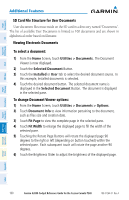Garmin G2000 Cockpit Reference - Page 112
Scheduled Messages
 |
View all Garmin G2000 manuals
Add to My Manuals
Save this manual to your list of manuals |
Page 112 highlights
Instruments Flight EIS XPDR/Audio Nav/Com/ AFCS FMS Nav Flight Planning Additional Features Marking all messages as read: 1) From the Home Screen, touch Services > SMS Text. 2) Touch the Options Tab. The selection buttons are displayed. 3) Touch the Mark All Read Button. 4) Touch the Back Button to return to the Inbox. All messages in the Inbox now indicate they have been opened. Delete all messages: 1) From the Home Screen, touch Services > SMS Text. 2) Touch the Options Tab. The selection buttons are displayed. 3) Touch the Delete All Messages Button. A confirmation screen is displayed. 4) Touch the OK Button. 8) Enter the message text. 9) Touch the Enter Button. The message text is displayed in the 'Message' Window. 10) Touch the Send Button. SCHEDULED MESSAGES When a scheduled message is activated, the MSG Button flashes inverse video and GTC MSG flashes inverse video on the PFD. Touching the MSG Button on the Touchscreen Controller opens the Messages Screen and acknowledges the message, indicated by the removal of the message annunciation on the PFD and the MSG Button ceasing to flash. Touching the MSG Button again removes the Messages Screen from view, and the scheduled message is deleted from the message queue. Messages can be set to display based on a specific date and time (Event), once the message timer reaches zero (One Time), or recurrently whenever the message timer reaches zero (Periodic). Message timers set to periodic alerting automatically reset to the original timer value once the message is displayed. When power is cycled, all messages are retained until deleted, and message timer countdown is resumed. Entering a scheduled message: 1) From the Home Screen, touch Utilities > Scheduled Messages. 2) Touch the Add Message Button. Procedures Hazard Avoidance Additional Features Abnormal Operation Annun/ Alerts Appendix Index 96 Garmin G2000 Cockpit Reference Guide for the Cessna Corvalis T240 190-01264-01 Rev. A