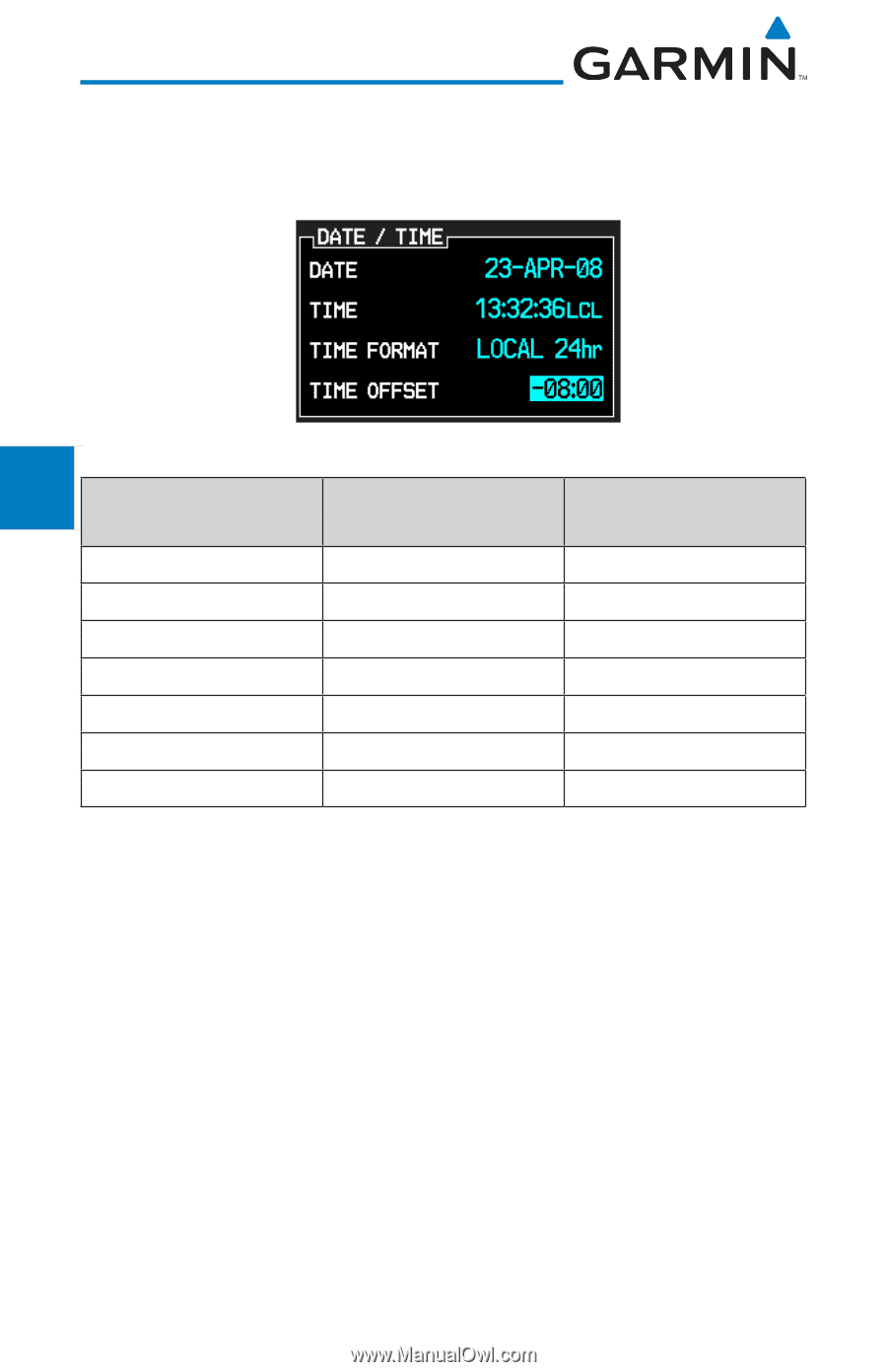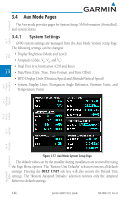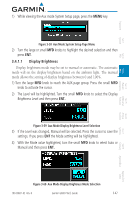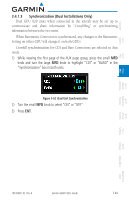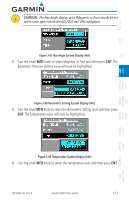Garmin G600 Pilots Guide - Page 108
Date and Time
 |
View all Garmin G600 manuals
Add to My Manuals
Save this manual to your list of manuals |
Page 108 highlights
Foreword 3.4.1.4 Date and Time The Date and Time options allow you to select the time to change UTC time to local time with a time offset. System Sec 1 PFD Sec 2 MFD Sec 3 Features Avoidance Hazard Sec 4 Additional Sec 5 & Alerts Annun. Sec 6 Symbols Sec 7 Figure 3-63 Time Format and Offset Time Zone Atlantic Eastern Central Mountain Pacific Alaskan Hawaiian Local Standard Time Offset -4 hours -5 hours -6 hours -7 hours -8 hours -9 hours -10 hours Local Daylight Savings Time Offset -3 hours -4 hours -5 hours -6 hours -7 hours -8 hours -9 hours Table 3-4 U.S. Time Zone Offsets 1) While viewing the System Setup page of the AUX page group, press the small MFD knob to activate the cursor. Turn the large MFD knob to highlight "Time Format." 2) Turn the small MFD knob to select Local 12hr, Local 24hr, or UTC and then press ENT. When Local 12 or 24 hr mode is selected, the Time Offset value will then be highlighted. 3) Turn the small MFD knob to select the desired offset and then press ENT. 3-50 Garmin G600 Pilot's Guide 190-00601-02 Rev. B Appendix A Glossary Sec 8 Index Appendix B