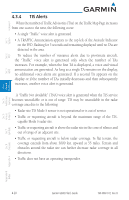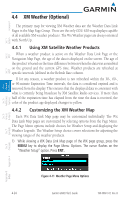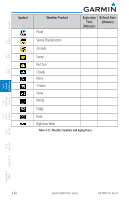Garmin G600 Pilots Guide - Page 151
With the Data Link Setup Menu displayed, turn the Large
 |
View all Garmin G600 manuals
Add to My Manuals
Save this manual to your list of manuals |
Page 151 highlights
2) With the Data Link Setup Menu displayed, turn the Large MFD knob to select the desired item and press ENT. Foreword Sec 1 System Sec 2 PFD Sec 3 MFD Sec 4 Hazard Avoidance Features Sec 5 Additional Sec 6 Annun. & Alerts Sec 7 Symbols Sec 8 Glossary Appendix A Figure 4-12 Weather Data Link Setup Menu Options 3) Turn the small MFD knob to select the desired weather feature option. Figure 4-13 Weather Data Link Setup Menu Option Selection 4) Press ENT to save a selection. 190-00601-02 Rev. B Garmin G600 Pilot's Guide 4-25 Appendix B Index
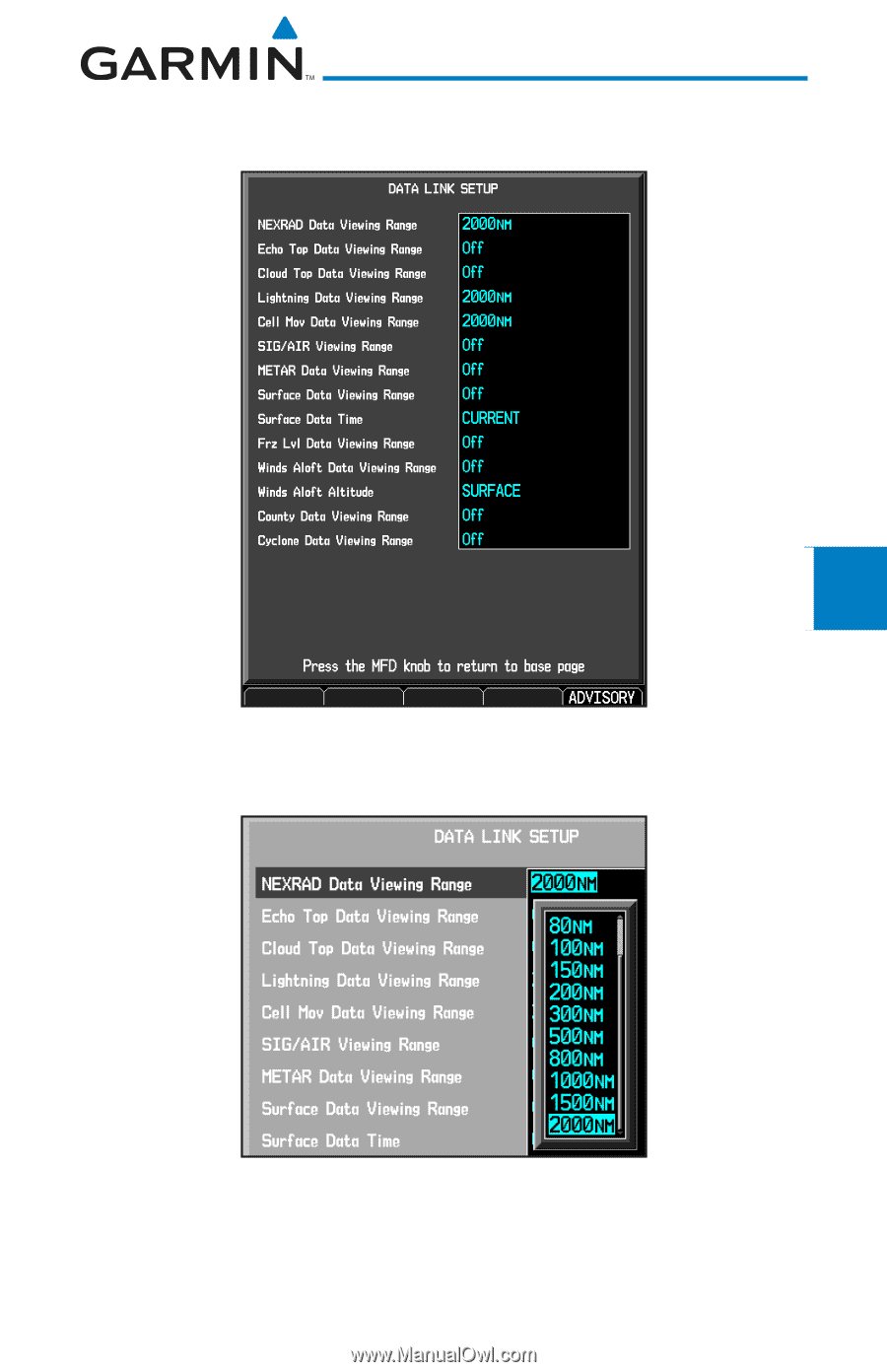
4-25
190-00601-02
Rev. B
Garmin G600 Pilot’s Guide
Foreword
Sec 1
System
Sec 2
PFD
Sec 3
MFD
Sec 4
Hazard
Avoidance
Sec 5
Additional
Features
Sec 6
Annun.
& Alerts
Sec 7
Symbols
Sec 8
Glossary
Appendix A
Appendix B
Index
2)
With the Data Link Setup Menu displayed, turn the Large
MFD
knob to select
the desired item and press
ENT
.
Figure 4-12
Weather Data Link Setup Menu Options
3)
Turn the small
MFD
knob to select the desired weather feature option.
Figure 4-13
Weather Data Link Setup Menu Option Selection
4)
Press
ENT
to save a selection.