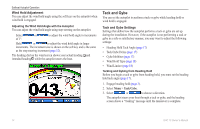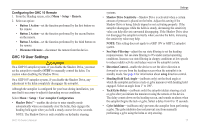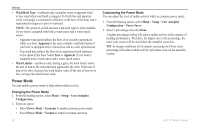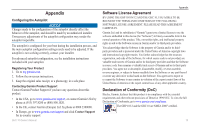Garmin GHP 20 Marine Autopilot System for Viking Owner's Manual - Page 20
settinGS
 |
View all Garmin GHP 20 Marine Autopilot System for Viking manuals
Add to My Manuals
Save this manual to your list of manuals |
Page 20 highlights
Settings Settings You can customize system, remote control, and user settings. System Settings From the heading screen, select Menu > Setup > System. • Units-set the units of measure used to represent values displayed on the GHC 10. ◦◦ System Units-units used for every measurement displayed by the GHC 10. You can select Statute (mi., ft.), Metric (km, m), Nautical (nm, ft.), or Metric Nautical (nm, m). ◦◦ Helm Displacement-unit used for displacement volume of the hydraulic steering pump, typically indicated on the helm. You can select Cubic Inches (cu. in.) or Cubic Centimeters (cc). • Heading-set the reference used in calculating heading information. ◦◦ Magnetic-calculates the heading based on magnetic north. ◦◦ True-calculates the heading based on true north. • Variance-set the variance from true north. Variance is available only when the Heading is set to True. ◦◦ Auto-automatically determines the ideal variance setting. ◦◦ User-you define the variance setting. • Beeper-set whether the device makes sounds when you select a key or when an alarm sounds. ◦◦ Alarms Only-beeps only when an alarm sounds. ◦◦ On (Keys & Alarms)-beeps when you select a key and when an alarm sounds. 16 • Auto Power-enables the device to turn on automatically when the NMEA 2000 network turns on. • Unit Voltage-the device displays an alert and sounds an alarm when the battery reaches a specified voltage. When you select On, you must specify the voltage at which the alarm sounds and the alert displays. • Language-set the on-screen language. • Operating Mode-set the device to operate normally or in store demonstration mode. • System Information-shows the device ID numbers and software information for the GHC and GHP. • Factory Defaults-select Reset to restore the device to factory defaults. GHC 10 Remote Settings Connecting the GHC 10 Remote Before using the GHC 10 remote, you must connect the remote to the GHC 10 and configure the settings. You can connect one GHC 10 remote (optional) to a GHC 10. 1. From the Heading screen, select Menu > Setup > Remote. 2. Select Search for Remote, then hold the left and right double-arrow keys on the remote. The autopilot to searches for and pairs with the GHC 10 remote. GHC 10 Owner's Manual