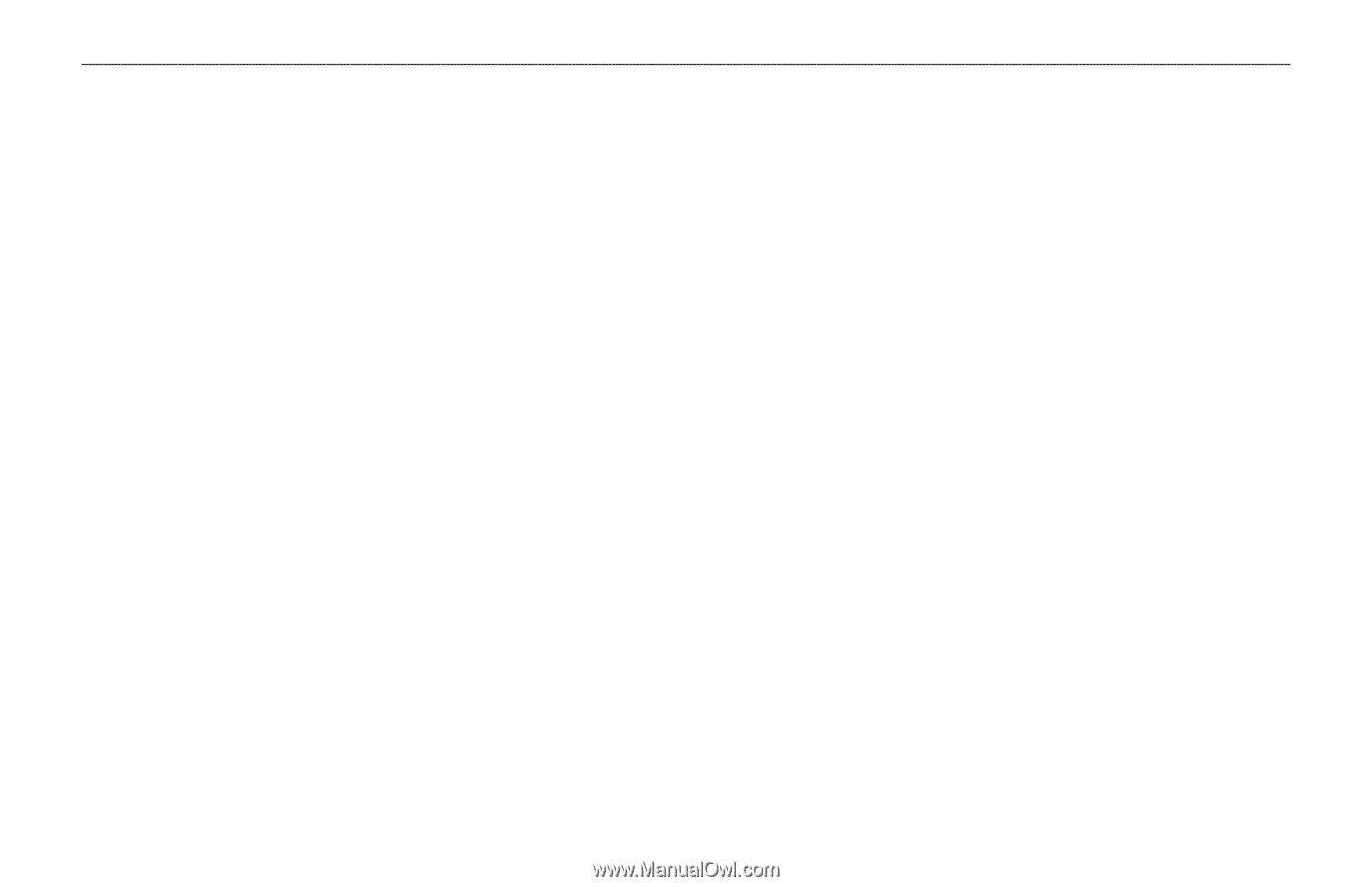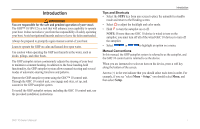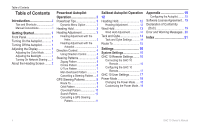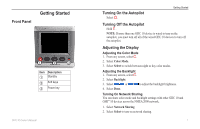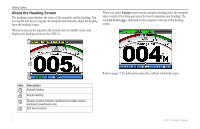Garmin GHP 20 Marine Autopilot System for Viking Owner's Manual - Page 4
TAble of ContentS
 |
View all Garmin GHP 20 Marine Autopilot System for Viking manuals
Add to My Manuals
Save this manual to your list of manuals |
Page 4 highlights
Table of Contents Table of Contents Introduction i Tips and Shortcuts i Manual Conventions i Getting Started 1 Front Panel 1 Turning On the Autopilot 1 Turning Off the Autopilot 1 Adjusting the Display 1 Adjusting the Color Mode........... 1 Adjusting the Backlight 1 Turning On Network Sharing...... 1 About the Heading Screen......... 2 Powerboat Autopilot Operation 3 Powerboat Tips 3 Dynamic Menu Option 3 Heading Hold 3 Heading Adjustment 3 Heading Adjustment with the Helm 3 Heading Adjustment with the Autopilot 3 Direction Control 4 Using Direction Control 4 Steering Patterns 5 Zigzag Pattern 5 Circles Pattern 6 U-Turn Pattern 7 Man Overboard Pattern 7 Cancelling a Steering Pattern..... 8 GPS Steering Patterns 8 Route To 9 Orbit Pattern 9 Cloverleaf Pattern 10 Search Pattern 10 Cancelling a GPS Steering Pattern 11 Sailboat Autopilot Operation. Appendix 19 12 Configuring the Autopilot.......... 19 Heading Hold 12 Software License Agreement... 19 Heading Adjustment 12 Declaration of Conformity Wind Hold 13 (DoC 19 Wind Hold Adjustment 14 Error and Warning Messages.. 20 Tack and Gybe 14 Tack and Gybe Settings........... 14 Index 21 Route To 15 Settings 16 System Settings 16 GHC 10 Remote Settings........ 16 Connecting the GHC 10 Remote 16 Configuring the GHC 10 Remote 17 GHC 10 User Settings 17 Power Mode 18 Changing the Power Mode....... 18 Customizing the Power Mode.. 18 ii GHC 10 Owner's Manual