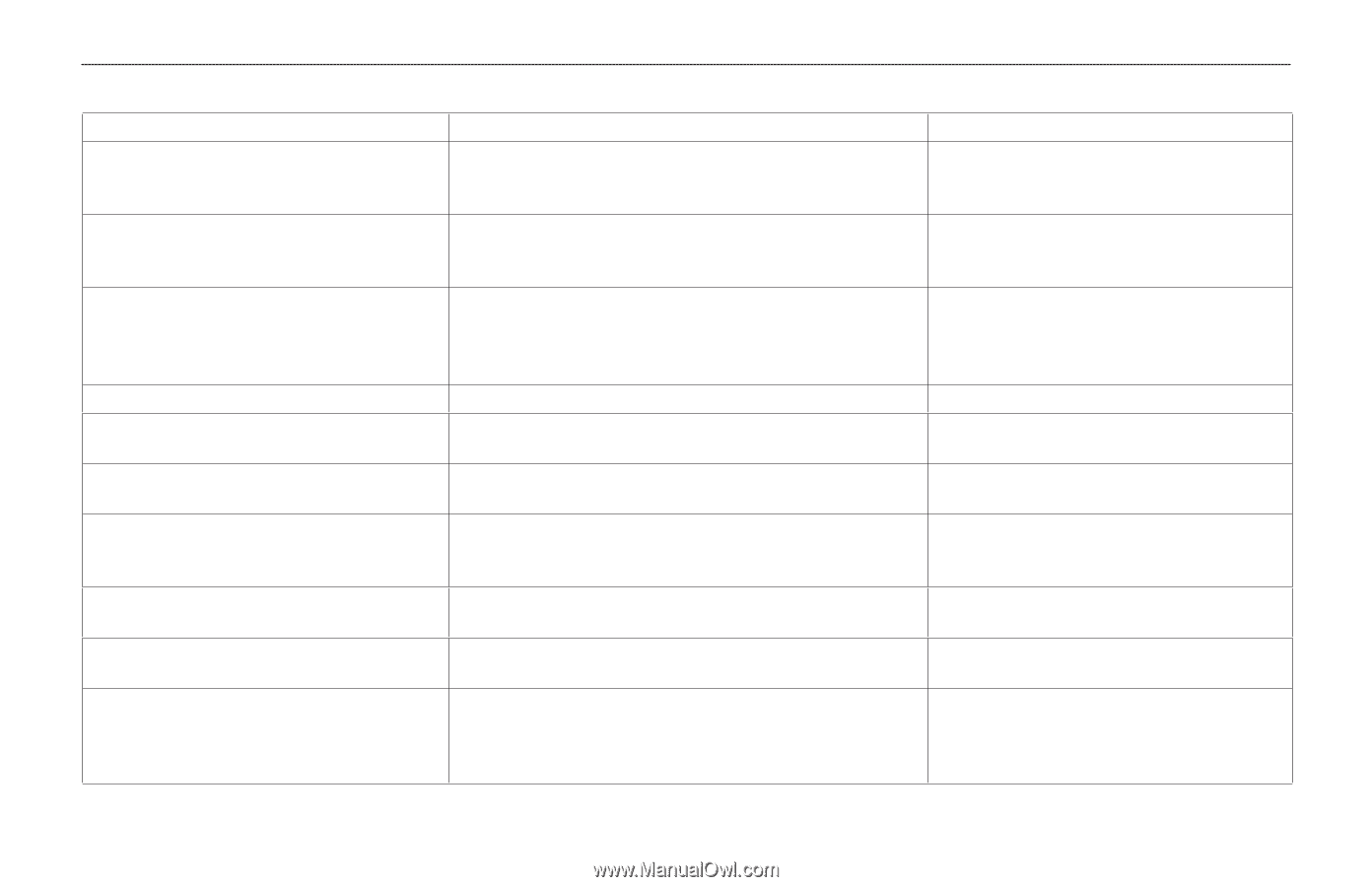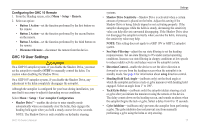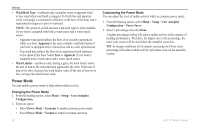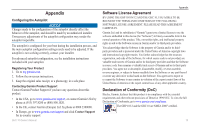Garmin GHP 20 Marine Autopilot System for Viking Owner's Manual - Page 24
Error And WArninG MeSSAGeS
 |
View all Garmin GHP 20 Marine Autopilot System for Viking manuals
Add to My Manuals
Save this manual to your list of manuals |
Page 24 highlights
Appendix Error and Warning Messages Error Message Cause Autopilot Action No rudder position feedback sensor detected The autopilot can't detect a rudder feedback device or valid rudder position. • Alarm sounds for 5 seconds • Drive unit is disabled • Autopilot transitions to Standby Rudder position data is invalid. The autopilot loses valid rudder position feedback data. • Alarm sounds for 5 seconds • Drive unit is disabled • Autopilot transitions to Standby Autopilot is not receiving navigation data. Autopilot placed in heading hold. The autopilot is no longer receiving valid navigation data • while performing a Route-To. • This message will also be shown if navigation is stopped on a chartplotter prior to disengaging the autopilot. Alarm sounds for 5 seconds Autopilot transitions to heading hold Connection with autopilot lost The GHC lost connection with CCU. N/A Lost wind data The autopilot is no longer receiving valid wind data. • Alarm sounds for 5 seconds • Autopilot transitions to heading hold Low GHC supply voltage The supply voltage level is below the value specified in the N/A low voltage alarm menu. Rudder sensor is not calibrated. The drive unit rudder sensor has not been calibrated. Calibrate the rudder. • Alarm sounds for 5 seconds • Drive unit is disabled • Autopilot transitions to Standby Rudder near limit. Center the rudder. The rudder remains near its limit (rudder stop) for more than • Sounds alarm 5 seconds. • Continues in normal operation "Rudder near limit" flashes on the title bar The autopilot has driven the rudder near its limit (rudder stop). Continues in normal operation The autopilot cannot drive the rudder further in this direction. Warning! A gybe has been initiated. Would you The autopilot has detected that the user has attempted to like to continue? initiate a gybe. • Sounds alarm • GHC 10 prompts for user input. Selecting Gybe initiates the gybe, and selecting Cancel cancels the gybe. 20 GHC 10 Owner's Manual