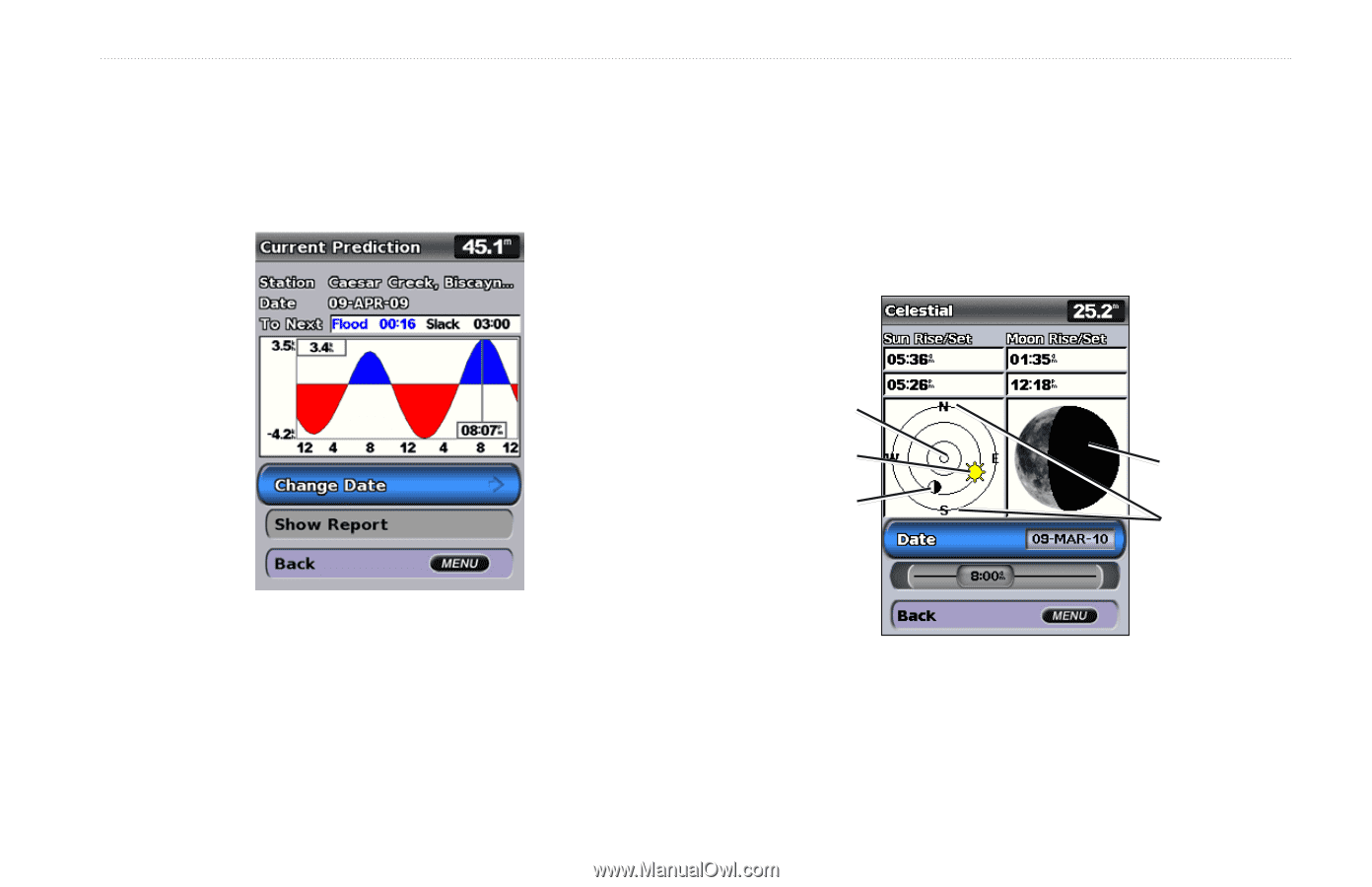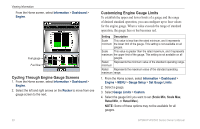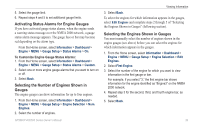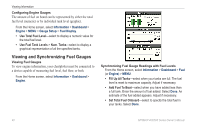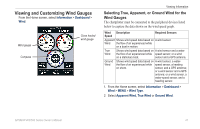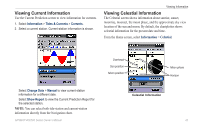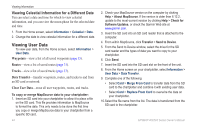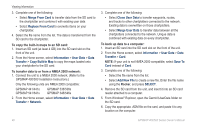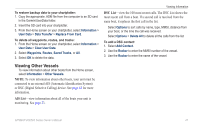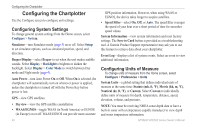Garmin GPSMAP 546/546s Owner's Manual - Page 49
Viewing Current Information, Information, Celestial
 |
View all Garmin GPSMAP 546/546s manuals
Add to My Manuals
Save this manual to your list of manuals |
Page 49 highlights
Viewing Current Information Use the Current Prediction screen to view information for currents. 1. Select Information > Tides & Currents > Currents. 2. Select a current station. Current-station information is shown. Viewing Information Viewing Celestial Information The Celestial screen shows information about sunrise, sunset, moonrise, moonset, the moon phase, and the approximate sky view location of the sun and moon. By default, the chartplotter shows celestial information for the present date and time. From the Home screen, select Information > Celestial. Select Change Date > Manual to view current-station information for a different date. Select Show Report to view the Current Prediction Report for the selected station. Note: You can select both tide-station and current-station information directly from the Navigation chart. GPSMAP 400/500 Series Owner's Manual Overhead Sun position Moon position Moon phase Horizon Celestial Information 43