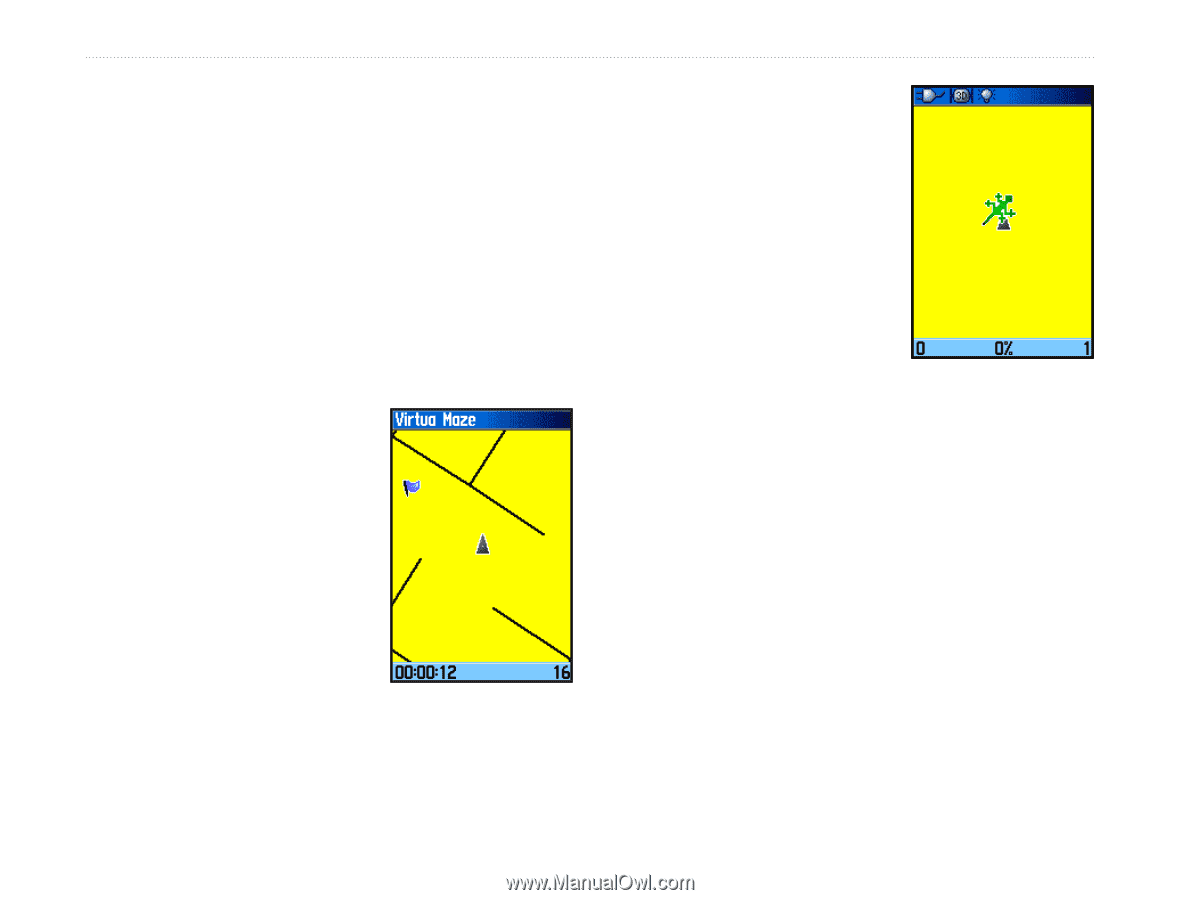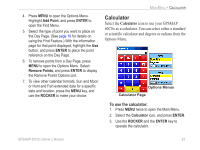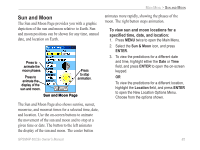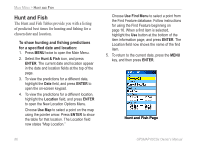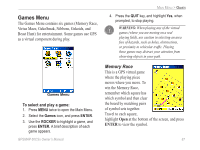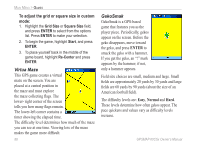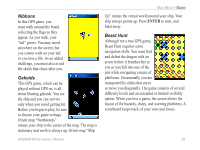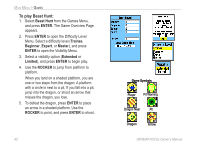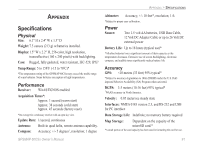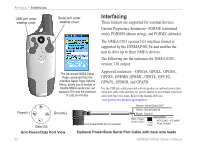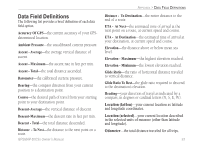Garmin GPSMAP 60CSx Owner's Manual - Page 98
Virtua Maze, GekoSmak, ENTER, Normal
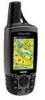 |
UPC - 753759049126
View all Garmin GPSMAP 60CSx manuals
Add to My Manuals
Save this manual to your list of manuals |
Page 98 highlights
Main Menu > Games To adjust the grid or square size in custom mode: 1. Highlight the Grid Size or Square Size field, and press ENTER to select from the options list. Press ENTER to make your selection. 2. To begin the game, highlight Start, and press ENTER. 3. To place yourself back in the middle of the game board, highlight Re-Center and press ENTER. Virtua Maze This GPS game creates a virtual maze on the screen. You are placed at a central position in the maze and must explore the maze collecting flags. The lower- right corner of the screen tells you how many flags remain. The lower-left corner contains a timer showing the elapsed time. The difficulty level determines how much of the maze you can see at one time. Viewing less of the maze makes the game more difficult. 88 GekoSmak GekoSmak is a GPS-based game that features you as the player piece. Periodically, gekos appear on the screen. Before the geko disappears, move toward the geko, and press ENTER to smack the geko with a hammer. If you get the geko, an "!" mark appears by the hammer; if not, only a hammer appears. Field size choices are small, medium and large. Small fields are approximately 20 yards by 30 yards and large fields are 60 yards by 90 yards (about the size of an American football field). The difficulty levels are: Easy, Normal and Hard. These levels determine how often gekos appear. The pace quickens and values vary as difficulty levels increase. GPSMAP 60CSx Owner's Manual