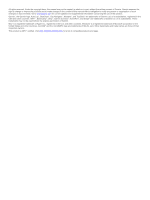Garmin Montana 680t Owner s Manual
Garmin Montana 680t Manual
 |
View all Garmin Montana 680t manuals
Add to My Manuals
Save this manual to your list of manuals |
Garmin Montana 680t manual content summary:
- Garmin Montana 680t | Owner s Manual - Page 1
Montana® 610/680 Owner's Manual September 2015 Printed in Taiwan 190-01940-00_0A - Garmin Montana 680t | Owner s Manual - Page 2
of this manual without obligation to notify any person or organization of such changes or improvements. Go to www.garmin.com for current updates and supplemental information concerning the use of this product. Garmin®, the Garmin logo, Auto Lap®, BlueChart®, City Navigator®, Montana®, and TracBack - Garmin Montana 680t | Owner s Manual - Page 3
Track 3 Showing Saved Tracks on the Map 3 Archived Tracks 4 Archiving Tracks Automatically 4 Archiving Tracks Manually 4 Deleting a Track 4 Navigation 4 Off GPS 8 Simulating a Location 8 ANT+ Sensors 8 Pairing Your ANT+ Sensors 8 Tips for Pairing ANT+ Accessories with Your Garmin Device - Garmin Montana 680t | Owner s Manual - Page 4
Device Maintenance 13 Support and Updates 13 Troubleshooting 15 How do I know my device is in USB mass storage mode? ...... 15 I need to reset all settings back to factory default values ......... 15 I need replacement parts or accessories 15 I need to buy an external GPS antenna 15 My battery - Garmin Montana 680t | Owner s Manual - Page 5
first. Camera lens (680 and 680t only) À Power key Á microSD card slot (under battery door)  Power connector for optional accessory mounts à Stereo headphone jack (under weather cap) Ä Battery cover D-ring Å Mini-USB port (under weather cap) Æ MCX port for external GPS antenna (under weather cap - Garmin Montana 680t | Owner s Manual - Page 6
AA batteries, observing polarity. 3 Replace the battery cover, support you by completing our online registration today. • Go to garmin.com/express. • Keep the original sales GPS position. 3 Walk around to record a track (Tracks, page 3). 4 Select an option: • Select Map to view your track on the map - Garmin Montana 680t | Owner s Manual - Page 7
your current location, or a point on the map. • Select Sort to view the list of . 5 Select Start. 6 Follow the on-screen instructions. 7 When the confidence status bar reaches 100%, it is on and receiving a GPS signal. You can pause and start track recording manually. 1 Walk around to record - Garmin Montana 680t | Owner s Manual - Page 8
to your computer for saving and viewing using Garmin BaseCamp™. You can archive saved tracks manually. In addition, you can create archived tracks . 3 Select a location. Finding an Address You can use optional City Navigator® maps to search for addresses. 1 Select Where To? > Addresses. 2 Select the - Garmin Montana 680t | Owner s Manual - Page 9
maps. Detailed maps may contain additional points of interest, such as restaurants or marine services. For more information, go to http://buy.garmin.com or contact your Garmin can manually calibrate the compass. 1 Select Compass > > Calibrate Compass > Start. 2 Follow the on-screen instructions. - Garmin Montana 680t | Owner s Manual - Page 10
4 Select a point. 5 Select an option: • To view the point on the map, select Review. • To change the order of the points on the route, select Move Up or Move create and manage your adventures. For more information, go to adventures.garmin.com. NOTE: BaseCamp is not available for all device models. - Garmin Montana 680t | Owner s Manual - Page 11
using GPS coordinates posted the on-screen instructions to find and using the map (Navigating with the Map, page accessory that is programmed and left in a geocache. You can use your device to find a chirp in a geocache. For more information about the chirp, see the chirp Owner's Manual at www.garmin - Garmin Montana 680t | Owner s Manual - Page 12
GPS Select Satellite > > Use With GPS Off. Simulating a Location 1 Select Satellite > > Use With GPS Off. 2 Select > Set Location On Map. Accessories with Your Garmin Device • Verify that the ANT+ accessory is compatible with your Garmin device. • Before you pair the ANT+ accessory with your Garmin - Garmin Montana 680t | Owner s Manual - Page 13
to the main menu. • Select Setup > Main Menu, and follow the on-screen instructions. Creating a Shortcut 1 Select Setup > Shortcuts > Create Shortcut. 2 Select Name, you can customize. 2 Select an option: • From the map, select > Setup Map > Dashboard. • From the compass, trip computer, or status - Garmin Montana 680t | Owner s Manual - Page 14
battery life more quickly than using GPS only. Serial Interface Settings Select Setup > System > Interface. Garmin Spanner: Allows you to use the device USB port with most NMEA 0183-compliant mapping programs by creating a virtual serial port. Garmin Commission for Maritime Services (RTCM) data in - Garmin Montana 680t | Owner s Manual - Page 15
data. chirp Searching: Allows the device to search for a geocache containing a chirp accessory (Enabling chirp Searching, page 7). Program chirp: Programs the chirp accessory. See the chirp owner's manual at www.garmin.com. Filter Setup: Allows you to create and save custom filters for geocaches - Garmin Montana 680t | Owner s Manual - Page 16
fitness user profile (Setting Your Fitness User Profile, page 12). You can manually adjust the heart rate zones according to your fitness goals (Fitness Goals, map and used for navigation. • Select FIT to record your activity with fitness information (for example, laps) that is tailored for Garmin - Garmin Montana 680t | Owner s Manual - Page 17
> Reset All Settings > Yes. Device Maintenance Support and Updates Garmin Express™ (garmin.com/express) provides easy access to these services for Garmin devices. • Product registration • Product manuals • Software updates • Data uploads to Garmin Connect Updating the Software NOTE: Updating the - Garmin Montana 680t | Owner s Manual - Page 18
device, you may have to remove optional mount accessories. 1 Pull up the weather cap from system documentation to learn how to map the drive. 3 Open the Garmin or memory card drive or volume. min. About the Batteries WARNING See the Important Safety and Product Information guide in the product box - Garmin Montana 680t | Owner s Manual - Page 19
the batteries. 3 Reinstall the batteries (Installing the Battery Pack, page 1). This resets the device without erasing your data or settings. Appendix Optional Accessories Optional accessories, such as mounts, maps, fitness accessories, and replacement parts, are available at http://buy.garmin.com - Garmin Montana 680t | Owner s Manual - Page 20
connected to a cadence accessory. Calories: The amount GPS Elevation: The altitude of your current location using GPS. GPS Heading: The direction you are moving based on GPS. GPS Signal Strength: The strength of the GPS for the road. Not available in all maps and in all areas. Always rely on posted - Garmin Montana 680t | Owner s Manual - Page 21
To Course: The direction in which you must move to get back on the route. You must be navigating for this data to appear. Total Lap: The stopwatch time for all the completed laps. Track Distance: The distance traveled for the current track. Trip Odometer: A running tally of the distance traveled - Garmin Montana 680t | Owner s Manual - Page 22
Symbols 3D 5 map 5 A accessories 8, 14, 15 addresses, finding 4 adventures 6 alarms clock 8 marine 12 proximity 8 almanac hunting and fishing times 8 sunrise and sunset times 8 altimeter 5, 11 ANT+ sensors, pairing 8 area calculation 8 B backlight 2, 10 barometer 5 BaseCamp 6, 13, 14 battery 1, 14 - Garmin Montana 680t | Owner s Manual - Page 23
- Garmin Montana 680t | Owner s Manual - Page 24
www.garmin.com/support +43 (0) 820 220230 + 32 2 672 52 54 0800 770 4960 +385 1 5508 272 +385 1 5508 69 33 99 + 39 02 36 699699 (+52) 001-855-792-7671 +47 815 69 555 (+35) 1214 447 460 0861 GARMIN (427 646) +27 (0)11 251 9999 + 46 7744 52020 0808 238 0000 +44 (0) 870 8501242 913-397-8200 1-800

Montana
®
610/680
Owner’s Manual
September 2015
Printed in Taiwan
190-01940-00_0A