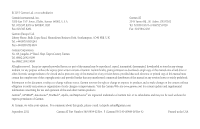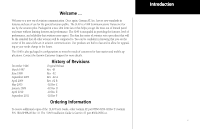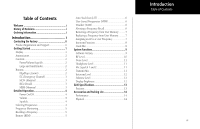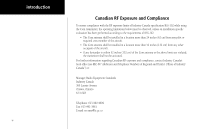iii
Introduction
Table of Contents
Welcome ...
.............................................................
i
History of Revisions
................................................
i
Ordering Information
.............................................
i
Introduction
.....................................
i
Contacting the Factory
.........................................
ii
Product Registration and Support
........................
ii
Getting Started
.....................................................
1
Display
................................................................
1
Annunciators
.......................................................
2
Controls
..............................................................
2
Power/Volume/Squelch
..................................
2
Large and Small Knobs
..................................
2
Buttons
................................................................
2
Flip/Flop (Arrows)
........................................
2
EC (Emergency Channel)
..............................
3
MON (Monitor)
............................................
3
RCL (Recall)
..................................................
3
MEM (Memory)
............................................
3
Detailed Operation
................................................
4
Power On/Off
................................................
4
Volume
..........................................................
4
Squelch
.........................................................
4
Selecting Frequencies
..........................................
4
Frequency Monitoring
.........................................
5
Recalling a Frequency
..........................................
5
Remote (REM)
.....................................................
5
Auto Stack List (LST)
..........................................
6
User Stored Frequencies (MEM)
..........................
6
Weather (WTH)
..................................................
6
Aborting a Frequency Recall
................................
6
Removing a Frequency from User Memory
..........
7
Replacing a Frequency from User Memory
..........
7
Assigning an ID to a User Frequency
...................
7
Intercom Function
..............................................
8
Stuck Mic
............................................................
8
System Functions
...................................................
9
Software Version
..................................................
9
RF Level
............................................................
10
Noise Level
........................................................
11
Headphone Level
..............................................
11
Mic Squelch 1 and 2
..........................................
11
Transmit Mic
.....................................................
11
Intercom Level
..................................................
12
Sidetone Level
...................................................
12
Display Brightness
.............................................
12
SL40 Specifications
..............................................
13
Features
.............................................................
13
Accessories and Packing List
...............................
14
Performance
......................................................
14
Physical
.............................................................
14
Table of Contents