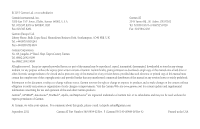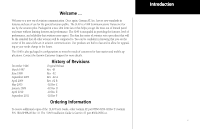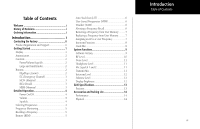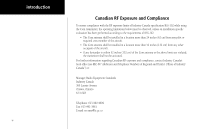Garmin SL40 SL 40 User Guide - Page 7
Getting Started, Display, SL40 VHF Communication Transceiver. - manual
 |
View all Garmin SL40 manuals
Add to My Manuals
Save this manual to your list of manuals |
Page 7 highlights
Getting Started This guide describes the operation of the SL40 VHF Communication Transceiver. Display The 1-line by 16-character display is composed of 5x7 dot matrix alphanumeric high intensity LEDs. A photocell is located in the top left corner of the front panel display. The photocell automatically controls the intensity of the display from low brightness at night to high brightness during daylight operation. Brightness levels may also be controlled manually. Getting Started Display SL40 Display and Control Description 1

1
Getting Started
Display
Getting Started
This guide describes the operation of the
SL40 VHF Communication Transceiver.
Display
The 1-line by 16-character display is composed of 5x7 dot matrix alphanumeric high
intensity LEDs. A photocell is located in the top left corner of the front panel display. The
photocell automatically controls the intensity of the display from low brightness at night
to high brightness during daylight operation. Brightness levels may also be controlled
manually.
SL40 Display and Control Description