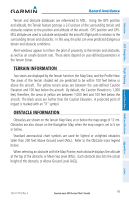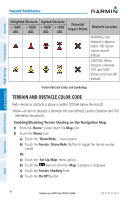Garmin aera 510 Pilot's Guide - Page 110
Terrain Alerts & Setup, Enabling/Disabling terrain alerts
 |
View all Garmin aera 510 manuals
Add to My Manuals
Save this manual to your list of manuals |
Page 110 highlights
Hazard Avoidance Overview GPS Navigation Additional Features Hazard Avoidance Flight Planning Terrain 'Profile Only' View Terrain Alerts & Setup Enabling/Disabling terrain alerts: 1) From the 'Home' Screen touch the Terrain Icon. 2) Touch the Menu Icon. 3) Touch the 'Enable Alerts' or 'Disable Alerts' menu option. Use the Terrain Setup Menu to set levels for terrain alerts as well as obstacles in or near your flight path. • Caution Elevation-The aera will provide an alert if the terrain or obstacle is within the default Caution Elevation or user-defined Caution Elevation • Look Ahead Time-Determines the maximum time when an alert annunciation occurs. For example, if 120 seconds is selected, the aera provides an alert up to 120 seconds before you reach the terrain or obstacle • Alert Sensitivity-The three Alert Sensitivity settings (Terrain, Obstacle, and Descent Rate) determine what level of alerts are annunciated. The aera defaults to 'High' sensitivity, which annunciates all red and yellow alerts at the time set in Look Ahead Time. 'Medium' sensitivity annunciates all of the red and the highest priority of yellow alerts. 'Low' only annunciates red alerts. 'Off' disables the alert. 98 Garmin aera 500 Series Pilot's Guide 190-01117-02 Rev. A Appendices Index