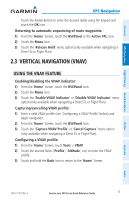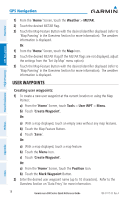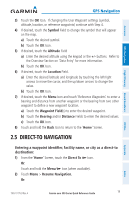Garmin aera 550 Aviation Quick Reference Guide - Page 20
HSI/Panel, Changing the CDI Scale, Setting the Bug Indicator, Manually Setting a Course - user manual
 |
View all Garmin aera 550 manuals
Add to My Manuals
Save this manual to your list of manuals |
Page 20 highlights
Overview GPS Navigation Hazard Avoidance Flight Planning GPS Navigation 2.2 HSI/Panel Changing the CDI Scale The CDI scale can be set by touching the In or Out Icons from the HSI/Panel Screen (if the CDI scale is NOT set to 'Automatic') or from the HSI/Panel option menu. Changing the CDI scale: 1) From the 'Home' Screen, touch HSI/Panel > Menu > Set CDI Scale. 2) Touch the desired CDI Scale (' Automatic', ' 0.25 nm', ' 1.25 nm', or '5.00 nm'). Setting the Bug Indicator The Bug Indicator can be set from the HSI/Panel option menu. Setting the Bug Indicator: 1) From the 'Home' Screen, touch HSI/Panel > Menu > Set Bug Indicator. 2) Touch the desired menu option ('User Selected', 'Bearing', 'Course to Steer', or 'Off'). Manually Setting a Course Use the 'Set OBS and Hold' menu option to manually set your course to the destination. Manually setting a course to the destination waypoint: 1) From the 'Home' Screen, touch the HSI/Panel or the Active FPL Icon. 2) Touch the Menu Icon 3) Touch the ' Set OBS and Hold' menu option (only available when navigating a Direct To or Flight Plan). 4) Touch the '+' or '-' Buttons to increase/decrease the value Or: Utilities Appendix Index 14 Garmin aera 500 Series Quick Reference Guide 190-01117-03 Rev. A