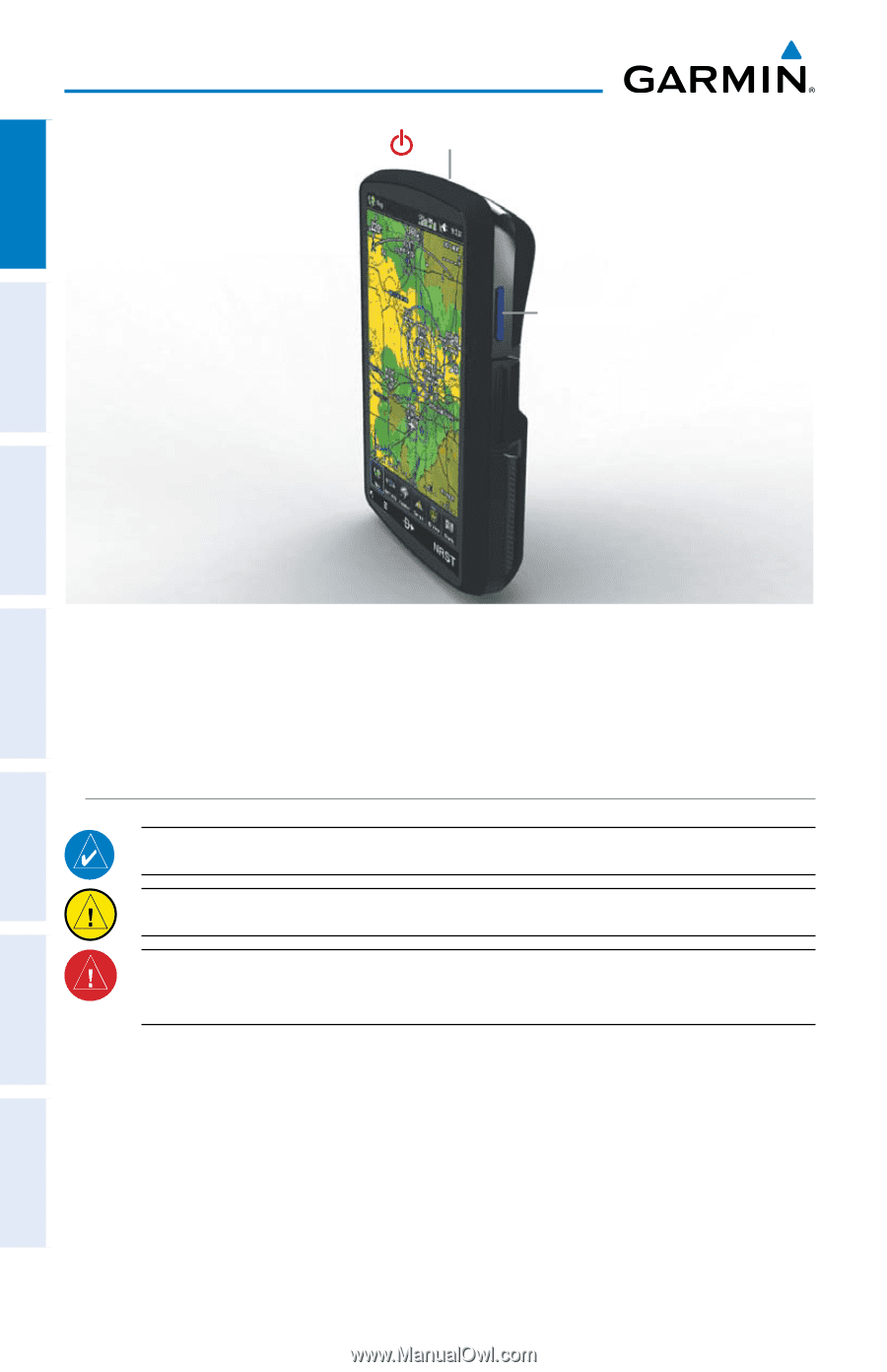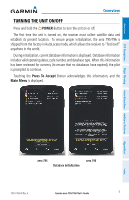Garmin aera 795 Pilot's Guide - Page 16
Getting Started, Battery Installation
 |
View all Garmin aera 795 manuals
Add to My Manuals
Save this manual to your list of manuals |
Page 16 highlights
Overview Overview Power Button SD Card Slot GPS Navigation Additional Features Hazard Avoidance Flight Planning Appendices Unit Overview (Right Side) 1.2 GETTING STARTED BATTERY INSTALLATION NOTE: Refer to Appendix E for additional battery information. CAUTION: Always keep the battery installed when the unit is on. WARNING: The product contains a lithium-ion battery. To prevent damage, remove the unit from the aircraft or store it out of direct sunlight. Installing the battery: 1) Locate the lithium-ion battery that came in the product box. 2) Locate the metal contacts on the end of the lithium-ion battery. 3) Insert the battery so that the metal contacts on the battery line-up with the metal contacts inside the battery compartment. 4) Insert the battery into the battery compartment, and push until it clicks into place. 2 Garmin aera 795/796 Pilot's Guide 190-01194-00 Rev. A Index