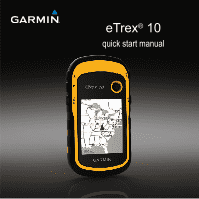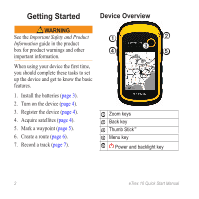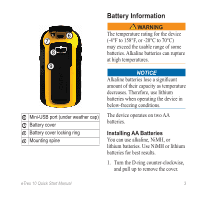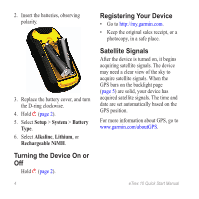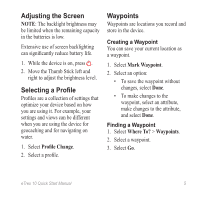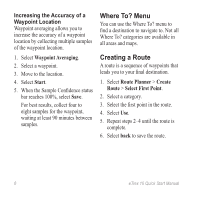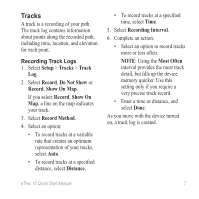Garmin eTrex 10 Quick Start Manual - Page 2
Getting Started - features
 |
View all Garmin eTrex 10 manuals
Add to My Manuals
Save this manual to your list of manuals |
Page 2 highlights
Getting Started Device Overview ‹ warning See the Important Safety and Product Information guide in the product box for product warnings and other important information. When using your device the first time, you should complete these tasks to set up the device and get to know the basic features. 1. Install the batteries (page 3). 2. Turn on the device (page 4). 3. Register the device (page 4). 4. Acquire satellites (page 4). 5. Mark a waypoint (page 5). 6. Create a route (page 6). 7. Record a track (page 7). ➊ ➋ ➌ ➍ ➎ ➊ Zoom keys ➋ Back key ➌ Thumb Stick™ ➍ Menu key ➎ Power and backlight key 2 eTrex 10 Quick Start Manual
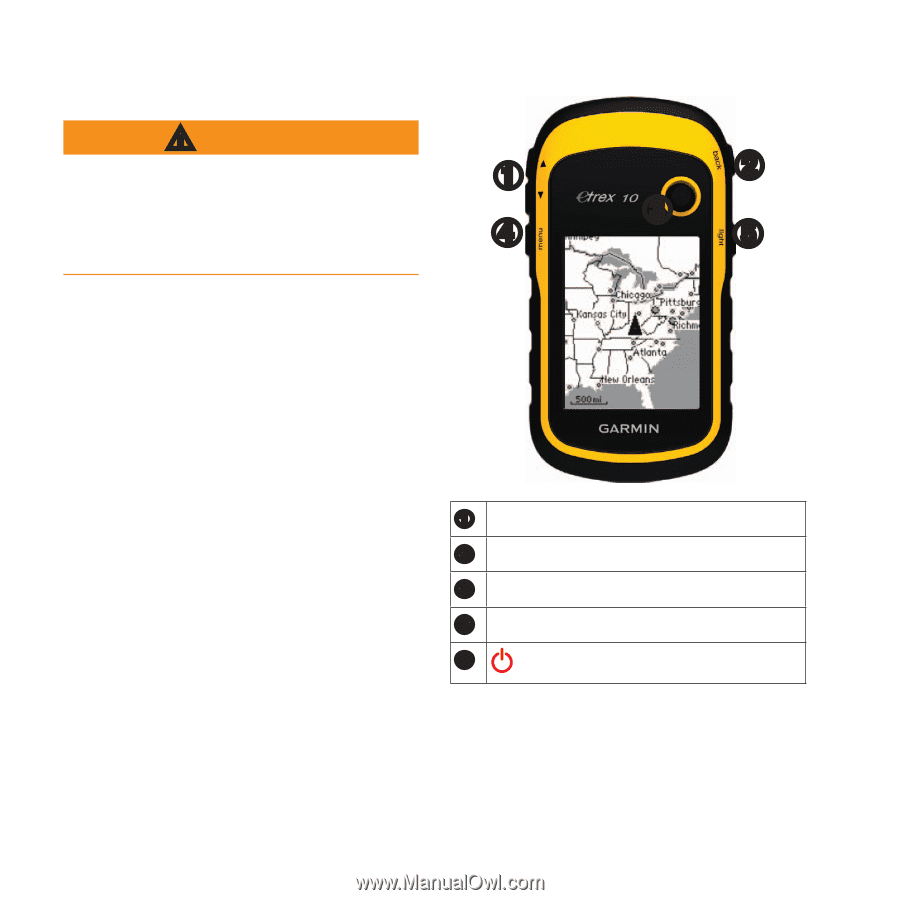
2
eTrex 10 Quick Start Manual
Getting Started
‹
wARNING
See the
Important Safety and Product
Information
guide in the product
box for product warnings and other
important information.
When using your device the first time,
you should complete these tasks to set
up the device and get to know the basic
features.
1. Install the batteries (
page 3
).
2. Turn on the device (
page 4
).
3. Register the device (
page 4
).
4. Acquire satellites (
page 4
).
5. Mark a waypoint (
page 5
).
6. Create a route (
page 6
).
7. Record a track (
page 7
).
Device OvervieW
➊
➎
➍
➌
➋
➊
Zoom keys
➋
Back key
➌
Thumb Stick
™
➍
Menu key
➎
Power and backlight key