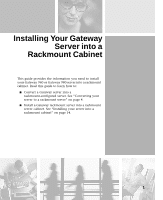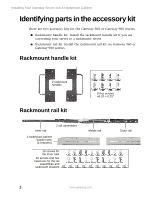Gateway 960 Installing Your Gateway 960 or 980 Server into a Rackmount Cabinet - Page 3
Contents - server
 |
View all Gateway 960 manuals
Add to My Manuals
Save this manual to your list of manuals |
Page 3 highlights
Contents Identifying parts in the accessory kit 2 Rackmount handle kit 2 Rackmount rail kit 2 Safety-related rackmount installation instructions 3 Converting your server to a rackmount server 4 Removing the front cover, top and side panels, and feet 5 Removing and rotating the drives, drive bay adapters, and EMI shield 9 Rotating and installing the front cover drive faceplate 12 Installing the rackmount handles 12 Installing the front cover and top panel 13 Installing your server into a rackmount cabinet 14 Installing the inner rails 15 Attaching the rail assemblies to the rackmount cabinet brackets 16 Installing the rackmount cabinet brackets and the rail assemblies 18 Mounting the server into the rackmount cabinet 21 Securing the server in the cabinet 24 Getting help 25 Server Companion CD 25 Gateway Web site 26 i