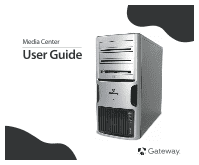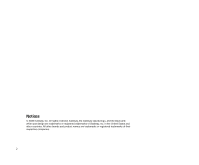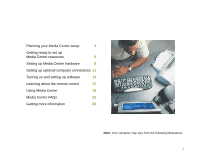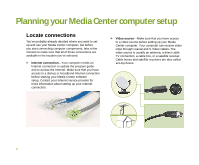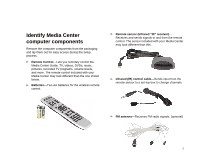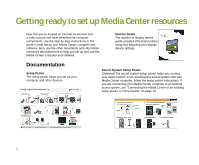Gateway GT5012 8510755 - Media Center User Guide - Page 5
Identify Media Center, computer components
 |
View all Gateway GT5012 manuals
Add to My Manuals
Save this manual to your list of manuals |
Page 5 highlights
Identify Media Center computer components Remove the computer components from the packaging and lay them out for easy access during the setup process. Remote Control-Lets you remotely control the Media Center Guide, TV, videos, DVDs, music, pictures, recorded TV programs, volume levels, and more. The remote control included with your Media Center may look different than the one shown below. Batteries-Two AA batteries for the wireless remote control. Remote sensor (Infrared "IR" receiver)- Receives and sends signals to and from the remote control. The sensor included with your Media Center may look different than this. Infrared (IR) control cable-Sends input from the remote sensor to a set-top box to change channels. FM antenna-Receives FM radio signals. (optional) 5