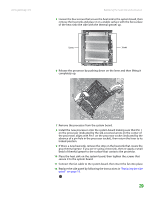Gateway GT5268E 8511625 - Gateway Computer Hardware Reference (6-Bay Micro BTX - Page 34
Replacing the I/O board
 |
View all Gateway GT5268E manuals
Add to My Manuals
Save this manual to your list of manuals |
Page 34 highlights
CHAPTER 3: Maintenance Basics www.gateway.com Replacing the I/O board Important The color and shape of your replacement I/O panel may vary from your original I/O panel.. To replace the front I/O panel: 1 Remove the side panel by following the instructions in "Removing the side panel" on page 14. 2 Remove the bezel by following the instructions in "Removing the front bezel" on page 15. 3 Disconnect the cable from the I/O panel. 4 Remove the screw that secures the I/O panel to your computer, then remove the I/O panel from your computer. Screw 5 Insert the new I/O panel into your computer, then replace the screw. 6 Connect the I/O panel cable to the new I/O panel. 7 Replace the front bezel by following the instructions in "Replacing the front bezel" on page 16. 8 Replace the side panel by following the instructions in "Replacing the side panel" on page 16. 30