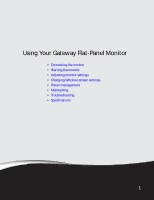Gateway HD2200 User Guide - Page 8
Plug the speaker bar's power plug into the power connector on the monitor.
 |
UPC - 827103136548
View all Gateway HD2200 manuals
Add to My Manuals
Save this manual to your list of manuals |
Page 8 highlights
Using Your Gateway Flat-Panel Monitor 3 Slide the speaker bar onto the bottom of the monitor until it snaps into place. Make sure that it is secure by pulling it downward. Mounting slot Mounting clip 4 Plug the speaker bar's power plug into the power connector on the monitor. Speaker bar power connector 4

Using Your Gateway Flat-Panel Monitor
4
3
Slide the speaker bar onto the bottom of the monitor until it snaps into place. Make sure
that it is secure by pulling it downward.
4
Plug the speaker bar’s power plug into the power connector on the monitor.
Mounting slot
Mounting clip
Speaker bar power connector