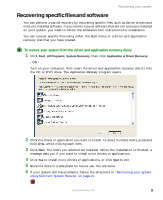Gateway LX6810-01 Recovery Guide - Page 12
Recovering your system from the hard drive, To recover from the hard drive:
 |
UPC - 884483431953
View all Gateway LX6810-01 manuals
Add to My Manuals
Save this manual to your list of manuals |
Page 12 highlights
Recovering your system Recovering your system from the hard drive Caution Because of virus and spyware activity on the Internet, you should disconnect all Internet connections before recovering your system. After you recover your system, you can reinstall antivirus and firewall software, then re-enable the Internet connection to update antivirus definitions and install Windows Updates. To recover from the hard drive: 1 Remove all CDs and DVDs from the disc drives, disconnect all USB devices except the keyboard and mouse, then disconnect your Internet cable. 2 If you can still run Windows, click Start, All Programs, System Recovery, then click System Recovery. Go to Step 3. - OR - Turn on or restart your computer, then press R when prompted to start the recovery process. Go to Step 5. 3 Insert the Operating System Recovery CD/DVD when prompted. The System Recovery program starts. 4 If you have not yet tried to recover your system using Microsoft System Restore, click Microsoft System Restore, then follow the instructions starting with Step 3 in "Recovering your system using Microsoft System Restore" on page 10. We recommend trying Microsoft System Restore before using Gateway System Recovery. - OR - Click Yes. Your computer restarts, then the System Recovery program starts. 12 www.gateway.com