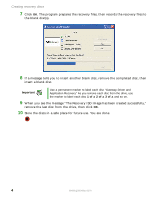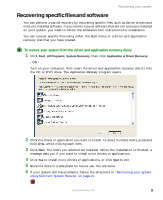Gateway LX6810-01 Recovery Guide - Page 8
Recovering your system - specifications
 |
UPC - 884483431953
View all Gateway LX6810-01 manuals
Add to My Manuals
Save this manual to your list of manuals |
Page 8 highlights
Recovering your system Recovering your system If you have problems with your computer and you need to recover your system, you can restore specific drivers and programs from a set of recovery discs, roll back your system to a previous condition when drivers and programs were working correctly, or reinstall everything from the computer's hard drive. ■ To selectively restore device drivers or programs, see "Recovering specific files and software" on page 9. - OR - ■ To recover your system to a previous condition when software and device drivers were working correctly, see "Recovering your system using Microsoft System Restore" on page 10. - OR - ■ To reinstall everything, see "Recovering your system from the hard drive" on page 12. Important If your hard drive has failed and you cannot restore the software from the hard drive, contact Gateway Customer Care for help. For a fee, Customer Care may be able to provide a set of recovery discs to restore your computer. For more help, you can find the Gateway Customer Care contact information on the label located on the front or side of your desktop computer or on the bottom of your notebook computer. 8 www.gateway.com