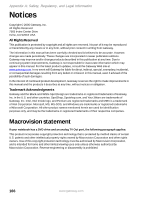Gateway M275XL User Guide - Page 178
F, G, H, I, J, K, Help and Support
 |
View all Gateway M275XL manuals
Add to My Manuals
Save this manual to your list of manuals |
Page 178 highlights
jack 14, 28, 111 external audio jack 110 external monitor 14, 38, 111 EZ Pad touchpad See touchpad F fan 13 faxes troubleshooting 142 files opening 46 troubleshooting 135 finding Help and Support topics 6 specifications 19 Firewire port 11 Fn key 36, 37, 38 folders opening 46 function keys 36, 37 G Gateway model number 15, 18 serial number 19 Support 19 Web address 3 Web site 3 H hard drive bay 15 installing 104 replacing 104 status indicator 34 troubleshooting 136 headphone jack 12, 110 help button 43 online 7 using 5 Help and Support 5 searching 6 starting 5 Using your computer link 5 Hibernate mode 86 hot-swapping 71 I i.Link port 11 IEEE 1394 port 11 indicators See status indicators Inkball 56 inkjet printer 21 installing battery 82 bay modules 64 devices 130 drives 64 DVD drive 64 DVD/CD-RW drive 64 hard drive 104 memory 91 memory card 69 PC Card 71 Internal wireless label 19 Internet button 43 troubleshooting 137, 142 IRQ conflicts 130 J jacks See connections K Kensington cable lock lock ring 108 lock slot 11, 13 port replicator 114 key combinations 38 keyboard 170 www.gateway.com