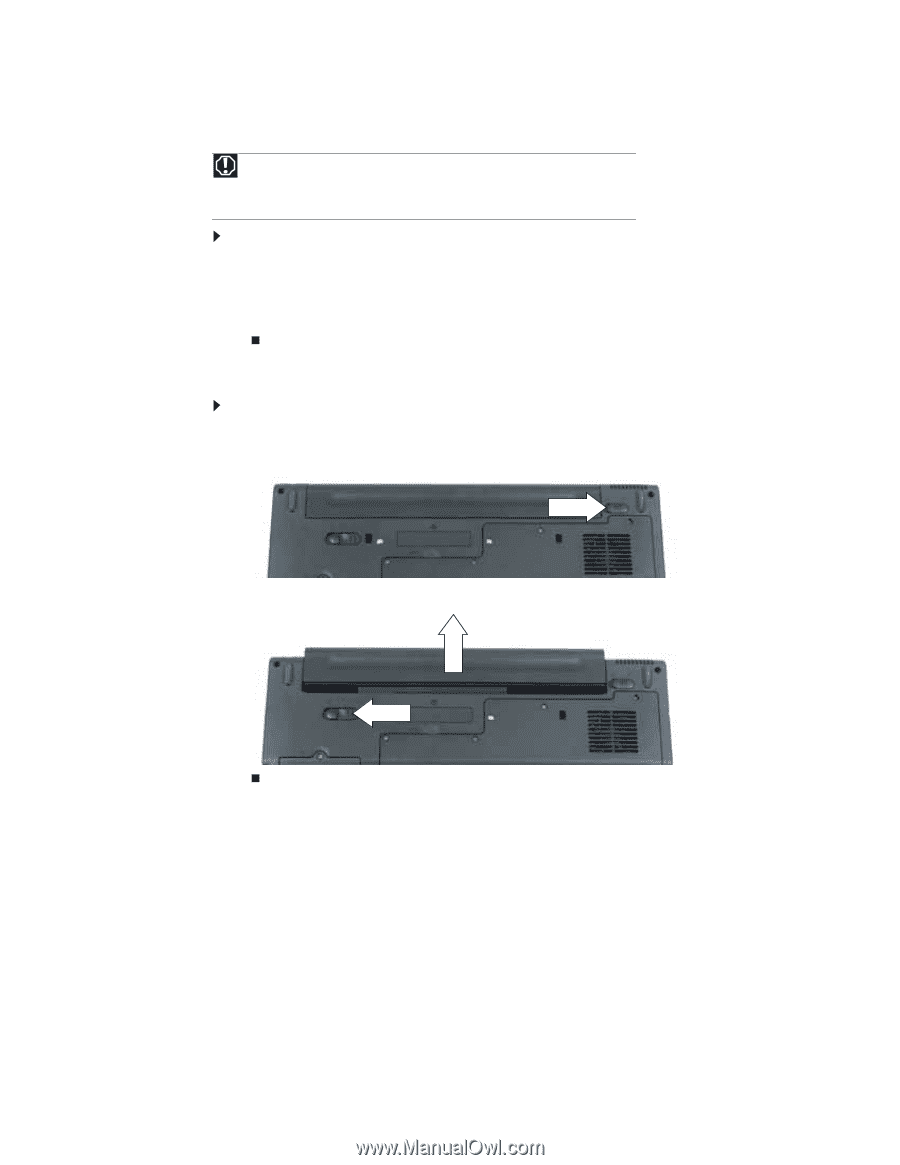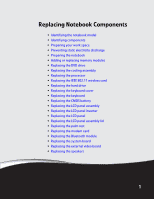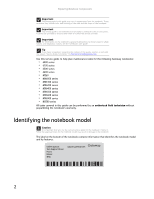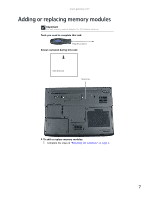Gateway ML6714 8511725 - Gateway Service Guide - Page 10
Preparing the notebook, Removing the battery - power cord
 |
View all Gateway ML6714 manuals
Add to My Manuals
Save this manual to your list of manuals |
Page 10 highlights
Replacing Notebook Components Preparing the notebook Warning To avoid exposure to dangerous electrical voltages and moving parts, turn off the notebook, remove the battery, and unplug the power cord, modem cable, and network cable before opening the case. Replace the cover before you restore power or reconnect the modem and network cables. To prepare the notebook for maintenance: 1 Make sure that the DVD drive does not contain a disc. 2 Disconnect all peripheral devices and remove any PC Cards and memory cards. 3 Turn off the notebook and unplug the power cord, modem cable, and network cable. 4 Remove the battery. For more information, see "Removing the battery" on page 6. Removing the battery To remove the battery: 1 Turn the notebook over so the bottom is facing up. 2 Slide the battery lock to the unlock position. 3 Slide and hold the battery release latch, then slide the battery out of the notebook. 6