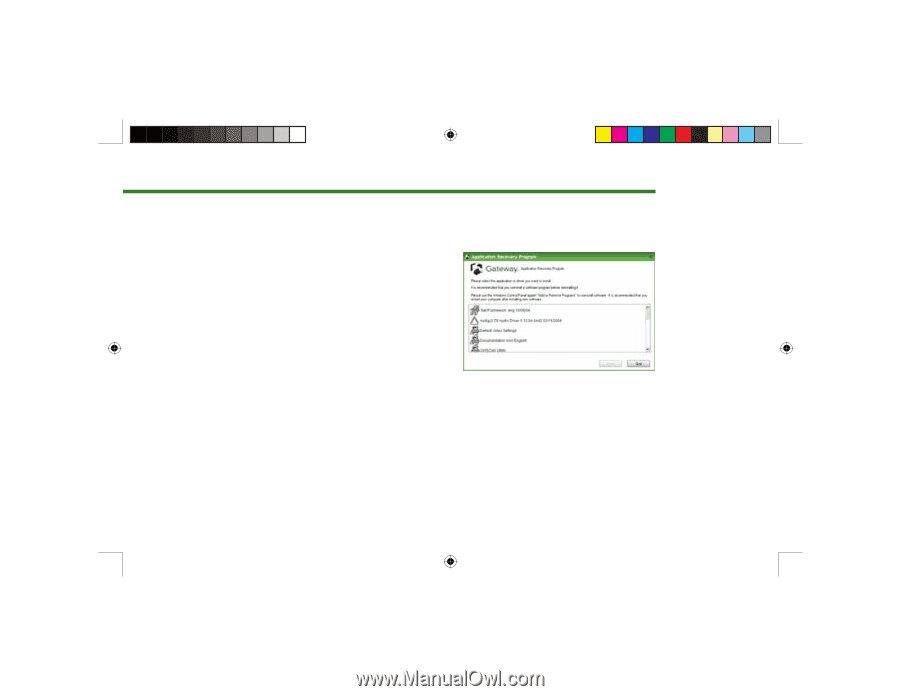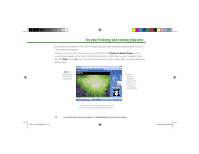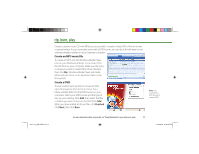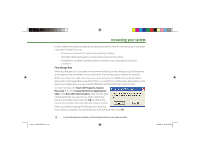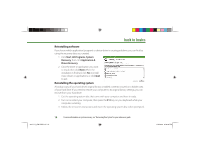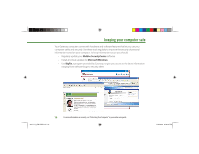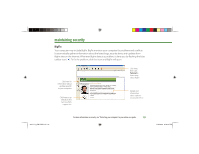Gateway MX6750h 8511111 - Getting Started With Your Gateway Computer - Page 14
back to basics
 |
View all Gateway MX6750h manuals
Add to My Manuals
Save this manual to your list of manuals |
Page 14 highlights
back to basics Reinstalling software If you know which application (program) or device driver is causing problems, you can fix it by using the recovery discs you created. 1 Click Start, All Programs, System Recovery, then click Application & Driver Recovery. 2 Click the driver or application you want to install, then click Next. When the installation is finished, click Yes to install more drivers or applications, or click Quit to exit. Reinstalling the operating system A backup copy of your hard drive's original factory-installed contents is saved on a hidden area of your hard drive. If you need to restore your computer to its original factory settings, you can recover from your hard drive. 1 Get the operating system disc that came with your computer and have it ready. 2 Turn on or restart your computer, then press the F11 key on your keyboard while your computer is starting. 3 Follow the on-screen instructions and insert the operating system disc when prompted. 14 8511111_GW GSG.indd 14 For more information on system recovery, see"Recovering Your System"in your online user guide. 11/3/2005 2:19:36 PM