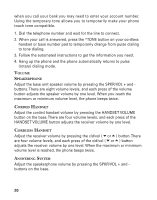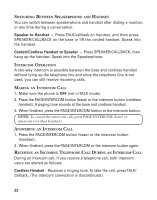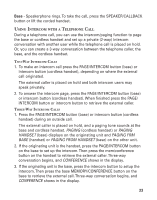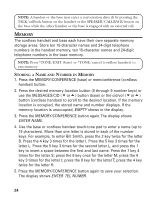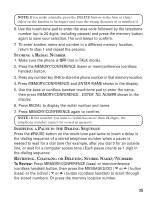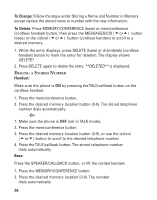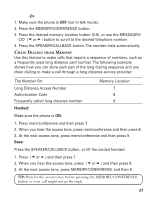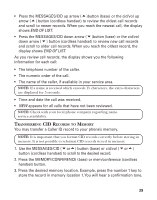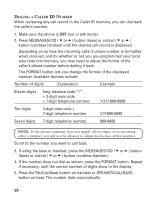GE 27958GE1 User Guide - Page 25
Enter Name, Enter, Tel Numbr
 |
UPC - 044319202373
View all GE 27958GE1 manuals
Add to My Manuals
Save this manual to your list of manuals |
Page 25 highlights
NOTE: If you make a mistake, press the DELETE button on the base or chan/ delete on the handset to backspace and erase the wrong character(s) or number(s). 6. Use the touch-tone pad to enter the area code followed by the telephone number (up to 24 digits, including pauses) and press the memory button again to save your selection. The unit beeps to confirm. 7. To enter another name and number in a different memory location, return to step 1 and repeat the process. STORING A REDIAL NUMBER 1. Make sure the phone is OFF (not in TALK mode). 2. Press the MEMORY/CONFERENCE (base) or mem/conference (cordless handset) button. 3. Press any number key (0-9) to store the phone number in that memory location. 4. Press MEMORY/CONFERENCE and ENTER NAME shows in the display. 5. Use the base or cordless handset touch-tone pad to enter the name, then press MEMORY/CONFERENCE . ENTER TEL NUMBR shows in the display. 6. Press REDIAL to display the redial number and name. 7. Press MEMORY/CONFERENCE again to confirm. NOTE : If the number you want to redial has more than 24 digits, the telephone number cannot be stored in memory. INSERTING A PAUSE IN THE DIALING SEQUENCE Press the #PAUSE button on the touch-tone pad twice to insert a delay in the dialing sequence of a stored telephone number when a pause is needed to wait for a dial tone (for example, after you dial 9 for an outside line, or wait for a computer access tone.) Each pause counts as 1 digit in the dialing sequence. REVIEWING, CHANGING OR DELETING STORED NAMES/NUMBERS To Review: Press MEMORY/CONFERENCE (base) or mem/conference (cordless handset) button, then press the MESSAGES/CID ( or ) button (base) or the cid/vol ( or ) button (cordless handset) to scroll through the stored numbers. Or press the memory location number. 25