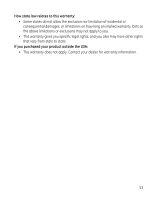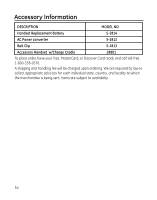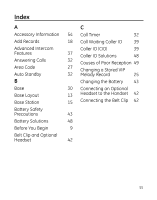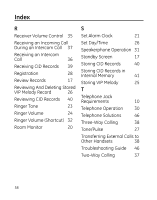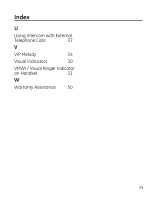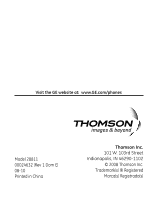GE 28811FE2 User Guide - Page 58
Reviewing And Deleting Stored - troubleshooting
 |
UPC - 044319805086
View all GE 28811FE2 manuals
Add to My Manuals
Save this manual to your list of manuals |
Page 58 highlights
Index R Receiver Volume Control 35 Receiving an Incoming Call During an Intercom Call 37 Receiving an Intercom Call 36 Receiving CID Records 39 Registration 28 Review Records 17 Reviewing And Deleting Stored VIP Melody Record 26 Reviewing CID Records 40 Ringer Tone 23 Ringer Volume 24 Ringer Volume (Shortcut) 32 Room Monitor 20 S Set Alarm Clock 21 Set Day/Time 26 Speakerphone Operation 31 Standby Screen 17 Storing CID Records 40 Storing CID Records in Internal Memory 41 Storing VIP Melody 25 T Telephone Jack Requirements 10 Telephone Operation 30 Telephone Solutions 46 Three-Way Calling 38 Tone/Pulse 27 Transferring External Calls to Other Handsets 38 Troubleshooting Guide 46 Two-Way Calling 37 58

58
Index
R
Receiver Volume Control
²5
Receiving an Incoming Call
During an Intercom Call
²7
Receiving an Intercom
Call
²6
Receiving CID Records
²9
Registration
±8
Review Records
17
Reviewing And Deleting Stored
VIP Melody Record
±6
Reviewing CID Records
³0
Ringer Tone
±²
Ringer Volume
±³
Ringer Volume (Shortcut) ²±
Room Monitor
±0
S
Set Alarm Clock
±1
Set Day/Time
±6
Speakerphone Operation ²1
Standby Screen
17
Storing CID Records
³0
Storing CID Records in
Internal Memory
³1
Storing VIP Melody
±5
T
Telephone Jack
Requirements
10
Telephone Operation
²0
Telephone Solutions
³6
Three-Way Calling
²8
Tone/Pulse
±7
Transferring External Calls to
Other Handsets
²8
Troubleshooting Guide
³6
Two-Way Calling
²7