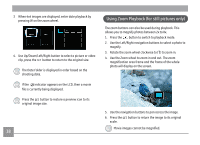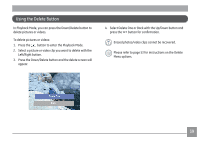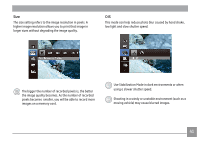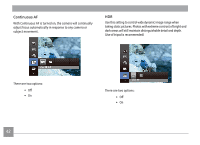GE E1410SW User Manual (English) - Page 45
Continuous AF
 |
View all GE E1410SW manuals
Add to My Manuals
Save this manual to your list of manuals |
Page 45 highlights
Continuous AF With Continuous AF is turned on, the camera will continually adjust focus automatically in response to any camera or subject movement. HDR Use this setting to control wide dynamic image range when taking static pictures. Photos with extreme contrast of bright and dark areas will still maintain distinguishable detail and depth. (Use of tripod is recommended) There are two options: • Off • On 42 There are two options: • Off • On
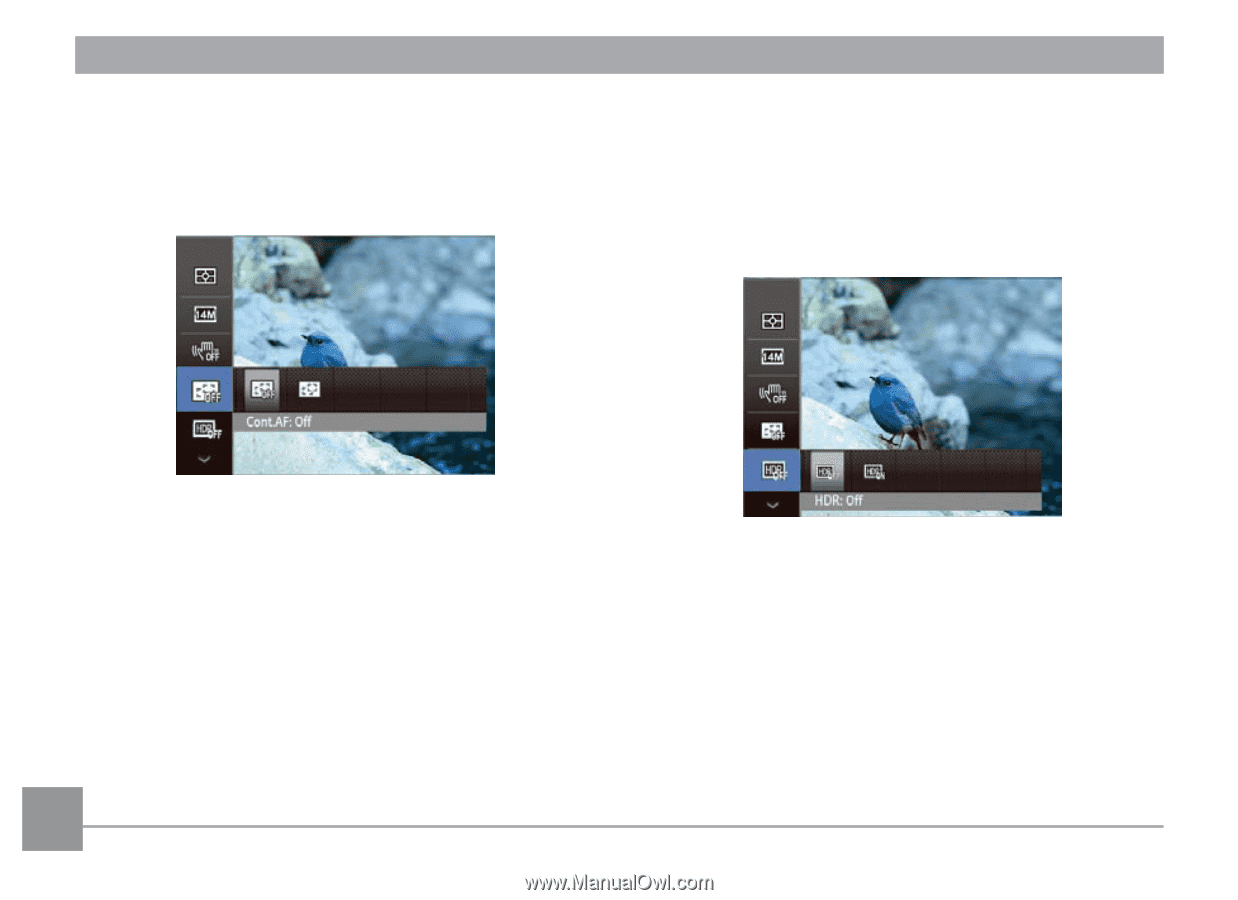
42
Continuous AF
With Continuous AF is turned on, the camera will continually
adjust focus automatically in response to any camera or
subject movement.
There are two options:
• Off
• On
HDR
Use this setting to control wide dynamic image range when
taking static pictures. Photos with extreme contrast of bright and
dark areas will still maintain distinguishable detail and depth.
(Use of tripod is recommended)
There are two options:
• Off
• On