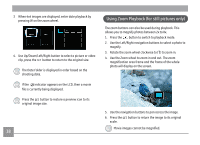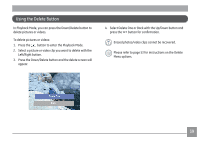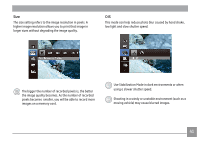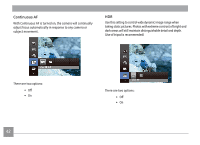GE E1410SW User Manual (English) - Page 46
Focus Setting, White Balance Setting
 |
View all GE E1410SW manuals
Add to My Manuals
Save this manual to your list of manuals |
Page 46 highlights
Focus Setting This setting allows you to select different modes for optimum focus. White Balance Setting The White Balance allows you to adjust the color temperature for different lighting sources to ensure accurate color reproduction. There are 3 options: Single-AF Multi-AF Object Tracking Once enabled, Object Tracking will only work when lens is focused on the object. 43
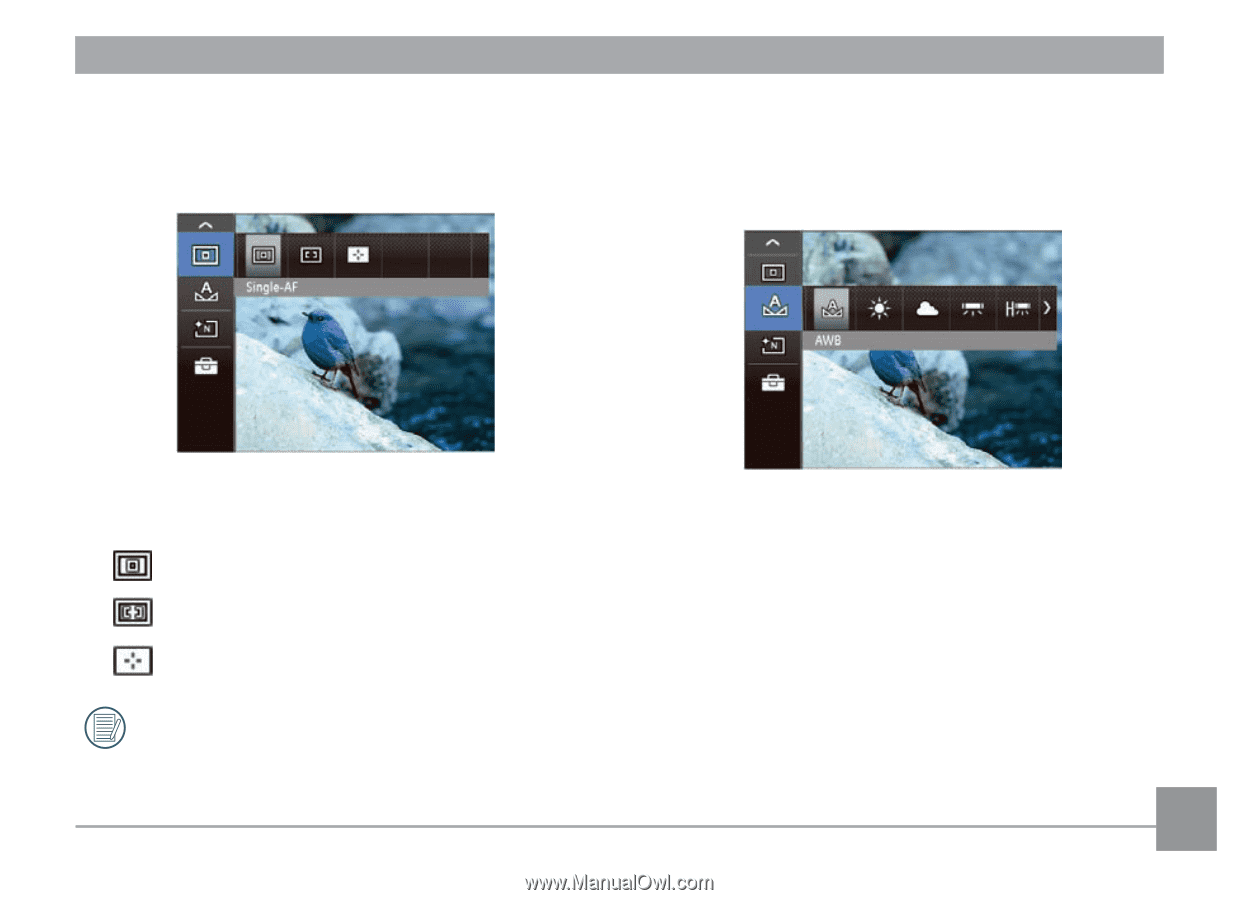
43
Focus Setting
This setting allows you to select different modes for optimum
focus.
There are 3 options:
Single-AF
Multi-AF
Object Tracking
Once enabled, Object Tracking will only work when lens
is focused on the object.
White Balance Setting
The White Balance allows you to adjust the color temperature
for different lighting sources to ensure accurate color
reproduction.