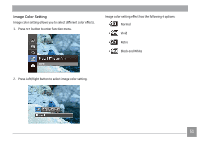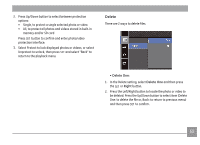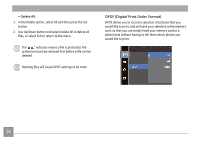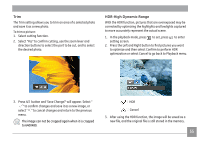GE E1410SW User Manual (English) - Page 54
Image color setting effect has the following 4 options
 |
View all GE E1410SW manuals
Add to My Manuals
Save this manual to your list of manuals |
Page 54 highlights
Image Color Setting Image color setting allows you to select different color effects. 1. Press SET button to enter function menu. Image color setting effect has the following 4 options: • Normal • Vivid • Retro • Black and White 2. Press Left/Right button to select image color setting. 51
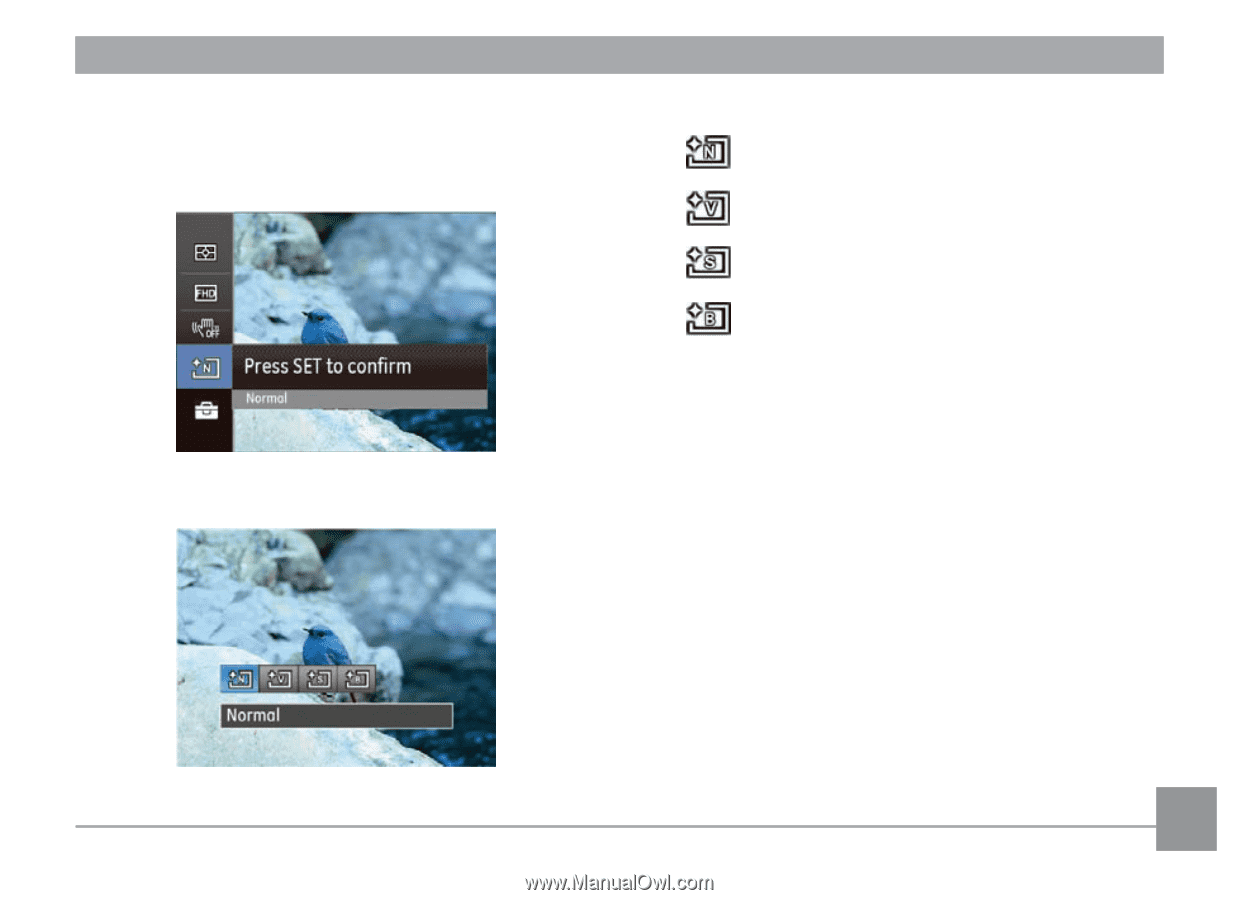
51
Image Color Setting
Image color setting allows you to select different color effects.
1.
Press
SET
button to enter function menu.
2.
Press Left/Right button to select image color setting.
Image color setting effect has the following 4 options:
•
Normal
•
Vivid
•
Retro
•
Black and White