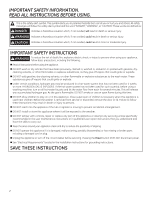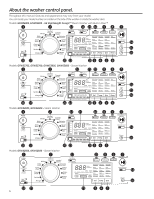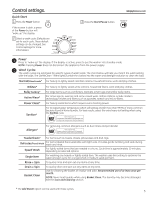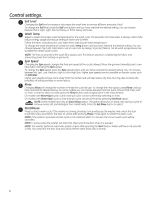GE GFWS2605FMC Use and Care Manual - Page 7
PreWash, PreSoak, Wash Energy Savings Wash, Overnight Dry™, My Cycle
 |
View all GE GFWS2605FMC manuals
Add to My Manuals
Save this manual to your list of manuals |
Page 7 highlights
8 9 10 11 12 On some models, there is a My Cycle 1 and a My Cycle 2 button which allows you to save two favorite cycles. GEAppliances.com PreWash Prewash is an extra wash before the main wash. Use it for heavily soiled clothes or for clothes with a care label that recommends prewashing before washing. Be sure to add liquid or powder high-efficiency detergent, or the proper wash additive to the prewash dispenser. The PreWash feature will fill the washer (adding the prewash detergent), tumble the clothes, drain and spin. Then the washer will run the selected wash cycle. NOTE: In some special cycles, the prewash is selected automatically as the default. You can modify this selection at any time. PreSoak (on some models) For soaking your garments before the wash cycle begins. This option begins with a brief tumble and then proceeds to soak the clothes for a specified period of time. Once complete, the cycle will begin automatically. The PreSoak time is set in ½ hour increments, with the maximum presoak set option of 8 hours. If desired, add high-efficiency detergent or the proper wash additive to the prewash dispenser. eWash (Energy Savings Wash) (on some models) Use eWash to save energy on specified wash cycles. eWash cannot be used with Allergen, Sanitize, Power Clean and Basket Clean. Overnight Dry™ (on some models) Overnight Dry is available on the following cycles: Active Wear, Whites, Normal and Single Item. To use the feature, press the Overnight Dry button and follow the prompts on the screen. Overnight Dry is intended for smaller loads only. This feature is intended for use when clothes need to be washed, dried and ready to wear or finished the next morning. This feature will tumble clothes and introduce a constant stream of air into the machine compartment upon completion of select wash cycles. Clothes can be removed at any time by pressing Pause. High wear or delicate articles are not recommended for this cycle. The table below describes example loads that can be used with this feature: 2-3 athletic uniforms 2 sets of scrubs 2 sets of baby's crib sheets 1 dress shirt, 1 pair of dress pants 3 dress shirts My Cycle To save a favorite cycle, set the desired settings for wash cycle, soil level, spin speed and wash temp settings and hold down the My Cycle button for 3 seconds. A beep will sound to indicate the cycle has been saved. To use your custom cycle, press the My Cycle button before washing a load. To change the saved cycle, set the desired settings and hold down the My Cycle button for 3 seconds. NOTE: When using My Cycle, wash options cannot be modified after the cycle has been started. NOTE: If you change wash options with My Cycle before starting the cycle, the My Cycle light will turn off and you will be returned to the base cycle. 7