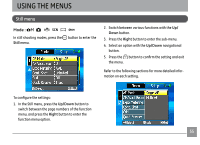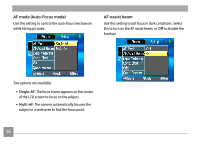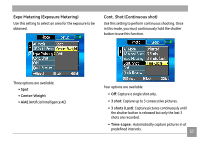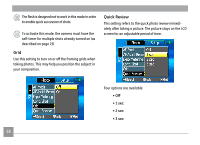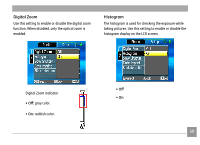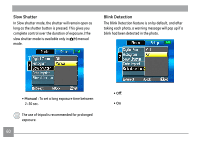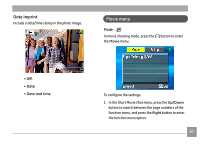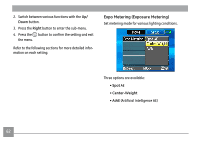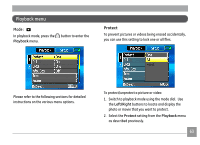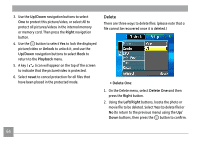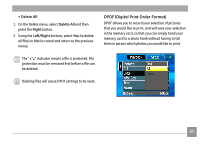GE J1050-SL User Manual - Page 64
Blink Detection, Slow Shutter
 |
UPC - 810027013903
View all GE J1050-SL manuals
Add to My Manuals
Save this manual to your list of manuals |
Page 64 highlights
Slow Shutter In Slow shutter mode, the shutter will remain open as long as the shutter button is pressed. This gives you complete control over the duration of exposure. (The slow shutter mode is available only in mode. manual Blink Detection The Blink Detection feature is on by default, and after taking each photo, a warning message will pop up if a blink had been detected in the photo. • Manual : To set a long exposure time between 2~30 sec. The use of tripod is recommended for prolonged exposure. 60 • Off: • On
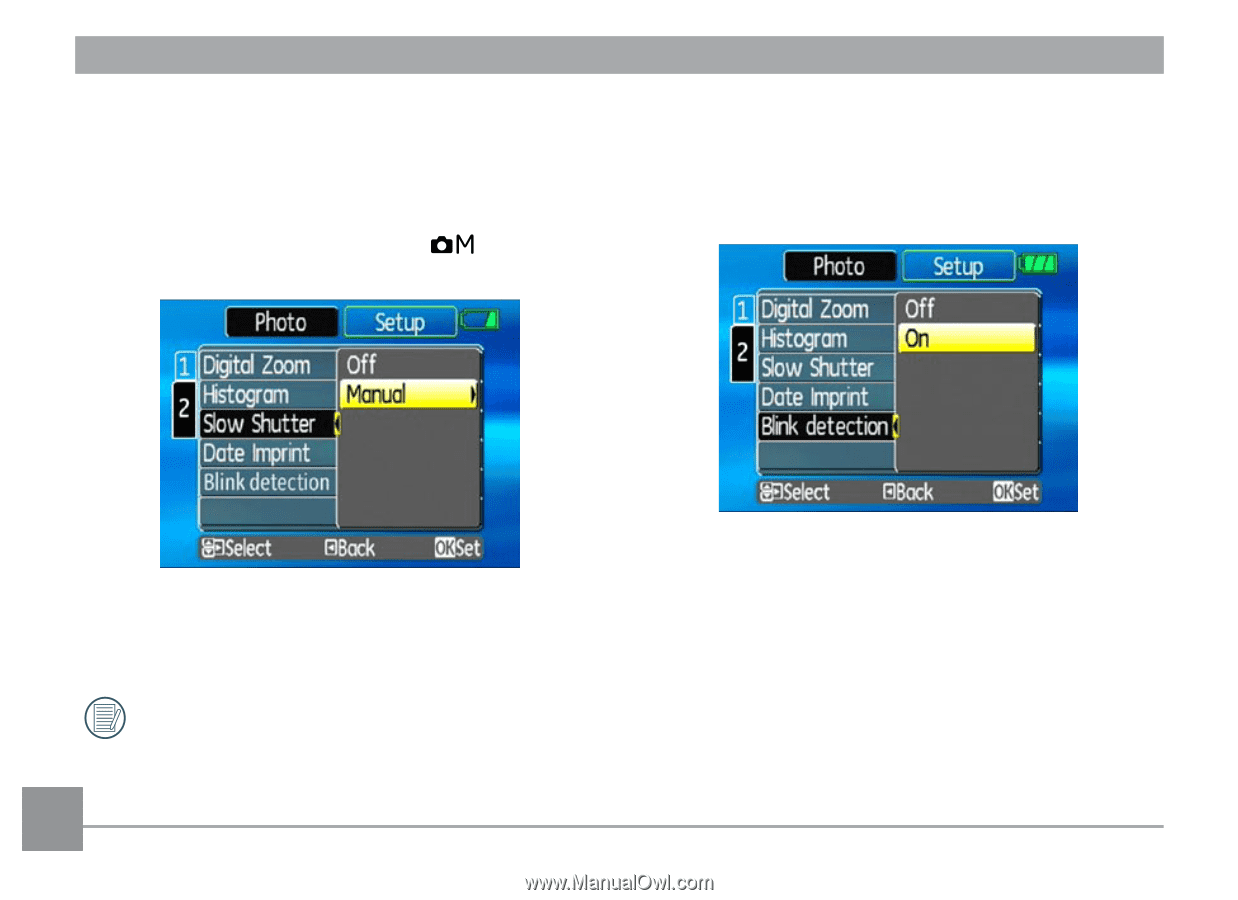
60
Blink Detection
The Blink Detection feature is on by default, and after
taking each photo, a warning message will pop up if a
blink had been detected in the photo.
•
Off
:
•
On
Slow Shutter
In Slow shutter mode, the shutter will remain open as
long as the shutter button is pressed. This gives you
complete control over the duration of exposure. (The
slow shutter mode is available only in
manual
mode.
•
Manual
: To set a long exposure time between
2~30 sec.
The use of tripod is recommended for prolonged
exposure.