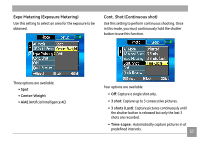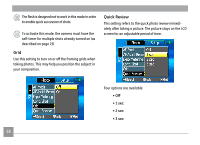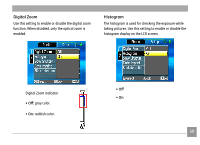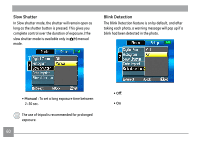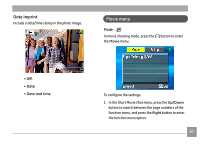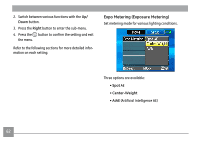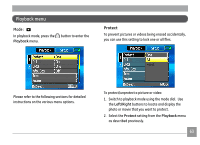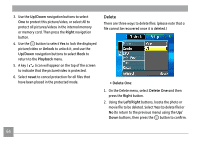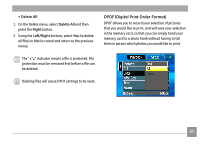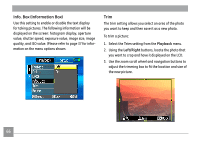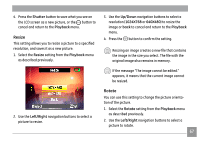GE J1050-SL User Manual - Page 66
Expo Metering Exposure Metering
 |
UPC - 810027013903
View all GE J1050-SL manuals
Add to My Manuals
Save this manual to your list of manuals |
Page 66 highlights
2. Switch between various functions with the Up/ Down button. 3. Press the Right button to enter the sub-menu. 4. Press the button to confirm the setting and exit the menu. Refer to the following sections for more detailed information on each setting. Expo Metering (Exposure Metering) Set metering mode for various lighting conditions. Three options are available: • Spot AE • Center-Weight • AiAE (Artificial Intelligence AE) 62
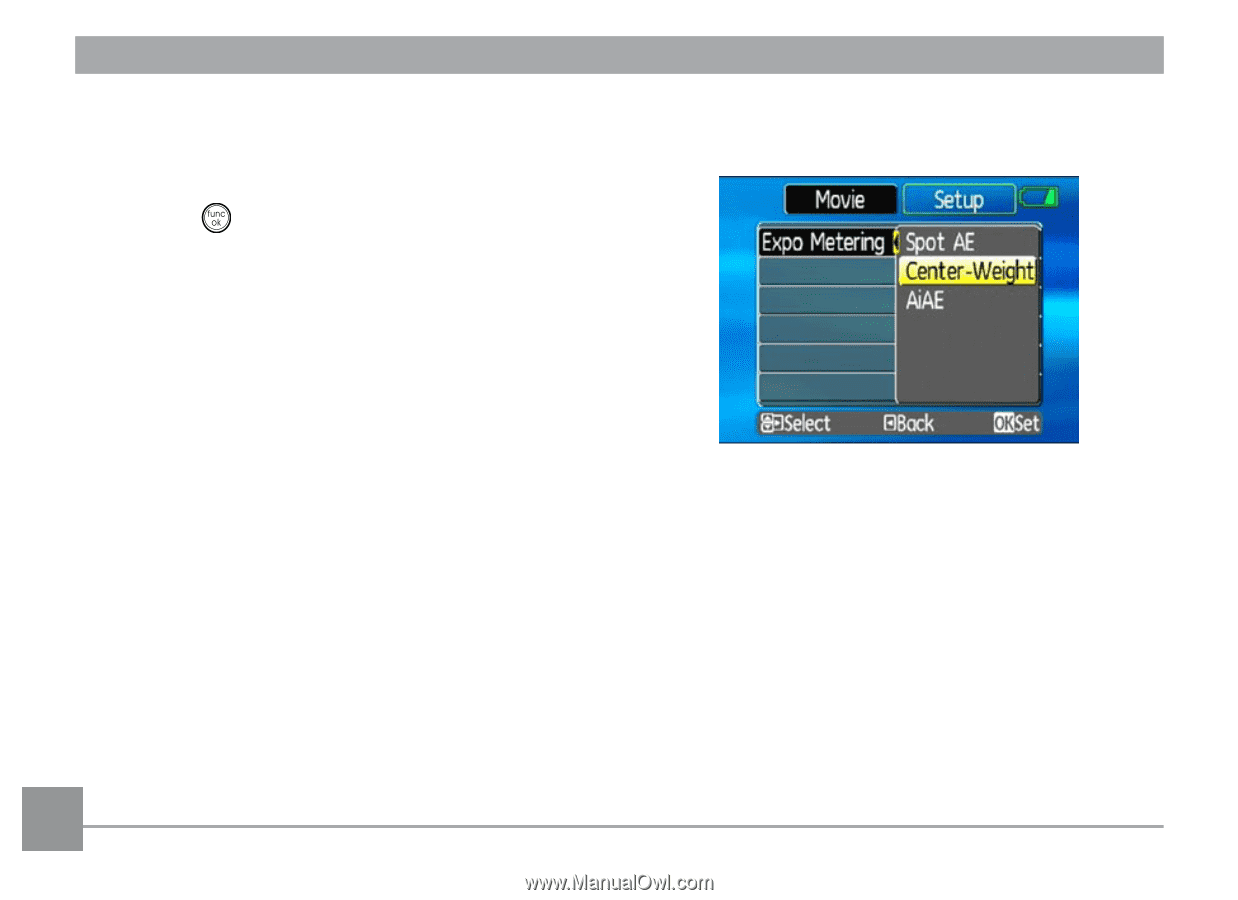
62
Expo Metering (Exposure Metering)
Set metering mode for various lighting conditions.
Three options are available:
•
Spot
AE
•
Center-Weight
•
AiAE
(Artificial Intelligence AE)
2.
Switch between various functions with the
Up/
Down
button.
3. Press the
Right
button to enter the sub-menu.
4. Press the
button to confirm the setting and exit
the menu.
Refer to the following sections for more detailed infor-
mation on each setting.