GE JVM2070SK Owners Manual - Page 21
Features of, the DEFROST, Screen
 |
View all GE JVM2070SK manuals
Add to My Manuals
Save this manual to your list of manuals |
Page 21 highlights
Defrosting Features ge.com Features of the DEFROST Screen The Defrost Screen allows you to choose from a variety of functions to defrost by time, by weight or by food type. DEFROST BY TIME BY WEIGHT BY FOOD 1 LB QUICK DEFROST SOFTEN MELT DELAY Press BY TIME BY WEIGHT BY FOOD 1 LB. QUICK DEFROST SOFTEN MELT DELAY Enter Amount of cooking time Food weight Food type, food weight Starts immediately! Food type Food type, food weight Cooking or defrosting function and time of day to start. 21
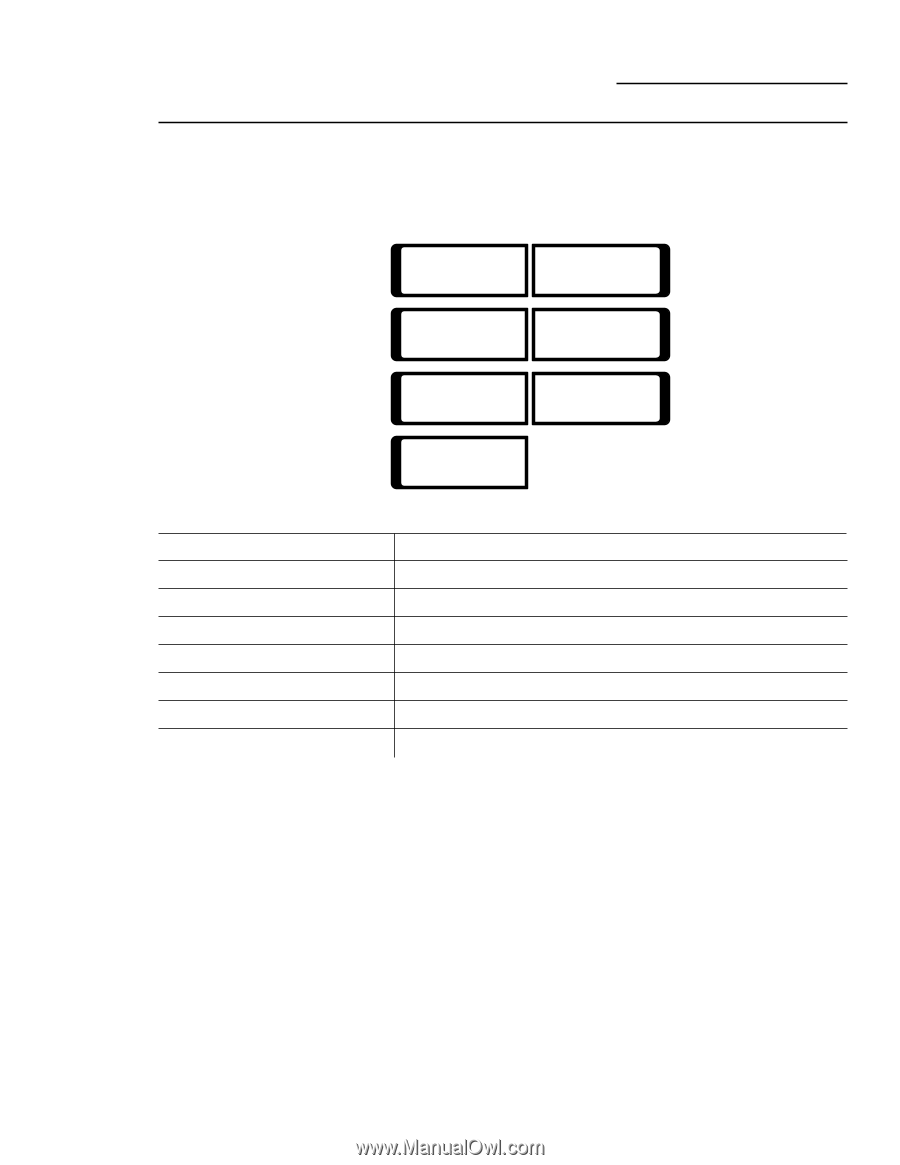
21
MELT
SOFTEN
1 LB QUICK
DEFROST
BY WEIGHT
BY TIME
BY FOOD
DELAY
DEFROST
Press
Enter
BY TIME
Amount of cooking time
BY WEIGHT
Food weight
BY FOOD
Food type, food weight
1 LB. QUICK DEFROST
Starts immediately!
SOFTEN
Food type
MELT
Food type, food weight
DELAY
Cooking or defrosting function and time of day to start.
Features of
the DEFROST
Screen
Defrosting Features
ge.com
The Defrost Screen allows you to choose
from a variety of functions to defrost by time,
by weight or by food type.














