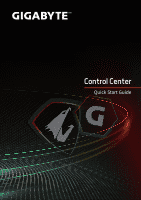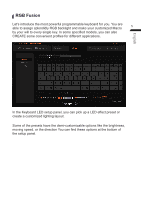Gigabyte AORUS 17G RTX 30 Series Quick Start Guide - Page 3
Smart Dashboard
 |
View all Gigabyte AORUS 17G RTX 30 Series manuals
Add to My Manuals
Save this manual to your list of manuals |
Page 3 highlights
&OHMJTI Smart Dashboard Get all information you need in one integrated view. Here are what you can 2 find in Smart Dashboard. ● Activity Monitor: Check the real-time loading of your CPU, GPU, and Memory, also the used space of your system drive via the loading table at once. ● Information Dashboard: Get the correct information of your system components! All the status of system components will be detected periodically by the GIGABYTE Control Center and get back to you in the Information Dashboard. You will know the model name and the related working status in it. Also, it allows you to adjust the performance rating of your CPU and Graphics Controller according to your needs in it.

English
2
Smart Dashboard
Get all information you need in one integrated view. Here are what you can
find in Smart Dashboard.
●
Activity Monitor:
Check the real-time loading of your CPU, GPU, and Memory, also the used
space of your system drive via the loading table at once.
●
Information Dashboard:
Get the correct information of your system components! All the status
of system components will be detected periodically by the GIGABYTE
Control Center and get back to you in the Information Dashboard. You will
know the model name and the related working status in it. Also, it allows
you to adjust the performance rating of your CPU and Graphics Controller
according to your needs in it.