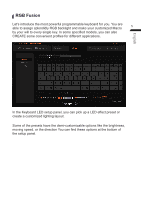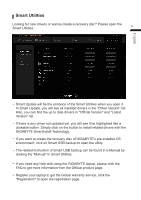Gigabyte AORUS 17G RTX 30 Series Quick Start Guide - Page 7
Click Macro Key to go to the Macro Manager.
 |
View all Gigabyte AORUS 17G RTX 30 Series manuals
Add to My Manuals
Save this manual to your list of manuals |
Page 7 highlights
&OHMJTI Now, let's start with the Macro manager. 6 Click "Macro Key" to go to the Macro Manager. Then click any key to open the Key Action controller. Click [Record New] to record the operating with multiple actions as your Macro. Click [Save] after completing the recording and exit. Then the Macro will be assigned to the selected key.

English
6
Now, let's start with the Macro manager.
Click "Macro Key" to go to the Macro Manager.
Then click any key to open the Key Action controller.
Click [Record New] to record the operating with multiple actions as your
Macro. Click [Save] after completing the recording and exit. Then the Macro
will be assigned to the selected key.