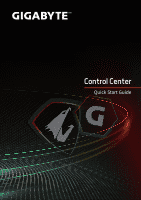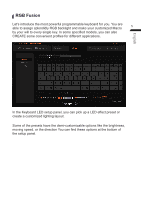Gigabyte AORUS 17G RTX 30 Series Quick Start Guide - Page 4
APP Shortcut
 |
View all Gigabyte AORUS 17G RTX 30 Series manuals
Add to My Manuals
Save this manual to your list of manuals |
Page 4 highlights
APP Shortcut Let's start to create your own APP launcher! You are able to collect the favorite Application in one single launcher panel with Control Center. 3 &OHMJTI Click on [+] to add the application into the launcher board. Not only the installed applications can be chosen to add into the launcher, but those portable applications can also be added in to let you access them quickly. Wanna remove the existing one from the launcher? It's easy too. Move your mouse cursor to the right-upper corner of the shortcut, one simple click on the [X], then you can remove it from the launcher.

English
3
APP Shortcut
Let's start to create your own APP launcher! You are able to collect the
favorite Application in one single launcher panel with Control Center.
Click on [+] to add the application into the launcher board. Not only the
installed applications can be chosen to add into the launcher, but those
portable applications can also be added in to let you access them quickly.
Wanna remove the existing one from the launcher?
It's easy too. Move your mouse cursor to the right-upper
corner of the shortcut, one simple click on the [X], then
you can remove it from the launcher.